HP Flex-10, ESX and Broadcom fun continues…
I’ve been updating my HP Flex-10 firmware information to reflect what’s been happening with ESX 4.1 and it looks like the fun is still ongoing.
My Flex-10 ESX pre-requisites post has also been updated with the latest information.
ESX 4.1 was released with an inbox Broadcom bnx2x driver 1.54.1.v41.1-1vmw
This driver was found to cause Network connectivity issues and PSODs which I warned about and at that stage recommended not deploying ESX 4.1 if you had affected Nics.
VMWare’s KB article: http://kb.vmware.com/kb/1029368 – VMware ESX/ESXi 4.1 host with Broadcom bnx2x (in-box driver version 1.54.1.v41.1-1vmw) experiences a loss of network connectivity and a purple diagnostic screen.
This driver also unfortunately took a few steps back by removing DCC/SmartLink which I mentioned in this post.
HP released an advisory http://h20000.www2.hp.com/bizsupport/TechSupport/Document.jsp?objectID=c02476622 which says: This advisory will be updated when an updated driver is released to support DCC and SmartLink capabilities in Virtual Connect on ProLiant server blades.
HP hasn’t updated this advisory as yet.
On 29th November 2010, VMware release a patch to fix this issue which is available through Update Manager. This updates the driver to 1.54.1.v41.1-2vmw
http://kb.vmware.com/kb/1029394 – VMware ESX 4.1 Patch ESX410-201011401-BG: Updates vmware-esx-drivers-net-bnx2x –
On 29th November 2010, VMware also release an additional driver – VMware ESX/ESXi 4.1 Driver CD for Broadcom NetXtreme II Ethernet Network Controllers – bnx2x-1.60.50.v41.2
This cannot be installed with Update Manager, so you need to patch your hosts seperately with this download:
http://downloads.vmware.com/d/details/esx41_broadcom_netextremeii_dt/ZHcqYnRlaHRiZCVodw
Now, the question is, is this the updated driver which supports DCC/SmartLink?
Immediately after release there were reports of issues and so the general consensus was to go with the 1.54.1.v41.1-2vmw driver and use Beacon Probing if you were deploying 4.1 or stay on 4.0 if you could.
VMware then released a KB article explaining the issues with the 1.60 driver http://kb.vmware.com/kb/1031805 – VMware ESX/ESXi 4.1 host with Broadcom bnx2x driver version 1.60.50.v41.2 experiences intermittent loss of network connectivity on HP Blades with Virtual Connect
The workaround involves 3 parts:
- Ensure you have HP VC Firmware 3.10
- Upgrade the Broadcom network card firmware to a minimum of version 5.2.7 which is included in HP NC-Series Broadcom Firmware utility 2.2.7 or newer.
- Adjust heap memory allocations for the Broadcom bnx2x driver
Now, what is strange is looking at the VMware IO Driver/Device Details page:
http://www.vmware.com.tt/resources/compatibility/detail.php?device_cat=io&device_id=9404
There is no mention of the 1.54.1.v41.1-2vmw driver which is the only driver available through Update Manager.
There is also no mention here or in the HP advisory whether the 1.60 driver supports DCC/SmartLink.
So, is the bnx2x 1.60 driver with the heap allocation fix now the recommended driver to use with ESX 4.1 which supports DCC/SmartLink but can’t be updated through Update Manager? If so, can HP or VMware tell us and also post up the driver to Update Manager, preferably updated to 1.61 to include the heap allocation fix.
This kind of firmware confusion and inconsistent communication gives the other blade server vendors free ammunition to be able to rubbish a competitor.
It can’t be that hard to fix this issue and send out a clear message.
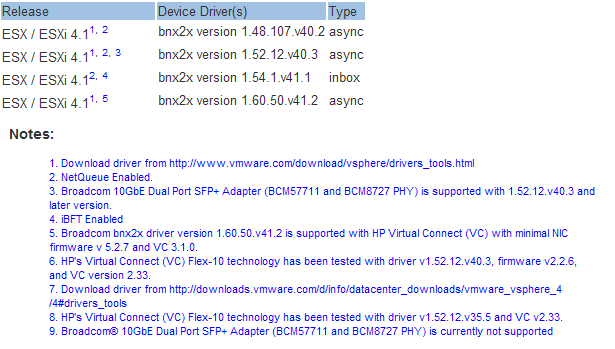


I recently downloaded a newer version then the one posted here from VMware’s website found here : http://downloads.vmware.com/d/details/esx41_broadcom_netextremeii_dt/ZHcqYnRlaHRiZCVodw
I don’t know if this will fix the issue, but I’ve noticed that 1.60 still is causing us problem.
My mistake, it was a dual release for separate cards.
Can’t you simply import the offline bundle into Update Manager and deploy the latest driver that way? Doesn’t solve the myriad issues with the driver itself but would ease the deployment hassles.
Unfortunately you can’t. The offline bundles error when you try to import. There is apparently a hack to amend the .xml file to change the date value to get some offline bundles to upload correctly but this doesn’t seem to work with this one.
Very annoying as this would make life so much easier.
Hi,
I have a DL585 G5 server on which I installed ESXi 4.1 u1 and have downloaded the nic drivers from http://downloads.vmware.com/d/details/esx41_broadcom_netextremeii_dt/ZHcqYnRlaHRiZCVodw
The file is VMware-VMvisor-Installer-4.1.0.update1-348481.x86_64.iso
I am confused on how to install the drivers as this is an iso file. Can you please advise.
I have also installed hp-esxi4.1uX-bundle-1.1.zip. Thanks
@donkarnash
Have a look at my previous post which should explain how to get the drivers out of the .ISO file.
http://www.wooditwork.com/2010/11/15/updating-broadcom-bnx2x-nic-drivers-with-powercli/