Upgrading vSphere from 4 to 5 – a UK VMUG presentation.

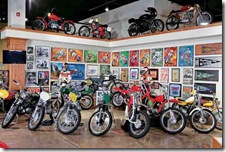 I have the pleasure today of presenting at the first ever UK VMware User Group. This is a combined meeting of the London, Northern and Scottish VMUGs in the cool National Motorcycle Museum in Solihull which is apparently the “finest and largest motorcycle museum in the world”!
I have the pleasure today of presenting at the first ever UK VMware User Group. This is a combined meeting of the London, Northern and Scottish VMUGs in the cool National Motorcycle Museum in Solihull which is apparently the “finest and largest motorcycle museum in the world”!
My presentation has nothing whatsoever to do with motorcycles unfortunately but is rather about upgrading your virtual infrastructure from vSphere 4 to 5. In hindsight I should have taken some more inspiration from the surroundings and somehow worked a motorcycle angle into my presentation, I should plan more carefully in the future!
Upgrading to vSphere 5 doesn’t actually have to be a particularly complicated procedure if you have all your ducks in a row and understand all the pre-requisites. This is a good thing as it means you can take advantage of all the cool new features without necessarily having to drastically re-architect your vSphere 4 environment but also means some of the old issues like vCenter availability haven’t changed.
I’m always encouraging people to take a step back and think of the bigger picture whenever you have an opportunity and an upgrade like this should be one of those times. Ask yourself whether your virtual environment could be architected in a better way as you will only be adding more and more VMs. Is this the time to think about how you are going to handle this increase in scale? Is it time to make vCenter a VM if you haven’t done so already or make it bigger or separate it from SQL running on the same box? Is it worth looking at Distributed Virtual Switches, Storage IO Control, NFS, 10GbE, new hosts, different storage, new monitoring, new reporting, higher availability etc. ? If you have to touch every host and VM at some time to fully upgrade it to vSphere 5, is there anything else you should be doing at the same time to make your environment better?
So, although a straight upgrade is simple enough, take the time now to see what else you should be doing.
Once I’ve climbed off my soap box, the rest of the presentation is showing you what you need to know in advance and how to plan and execute the upgrade with the different options available. What you really need to do is ensure you have met all the pre-requisites and your environment is in a a fit state ready to upgrade. Check through the links at the end of the presentation and go through the checklists, upgrade guide and best practices which have most of the information you need. Being prepared is what’s going to make your upgrade process as easy as possible.
Free licensing
One thing to bear in mind with licenses is when you are asked for the new license code for vSphere 5, if you don’t put in any license key you get a 60 evaluation license. This license is basically Enterprise Plus free for 60 days allowing you to use all the features of vSphere for 60 days even if you haven’t paid for them. If you haven’t actually purchased a license that for example gives you Storage vMotion you can use the 60 days evaluation license to do as many SVMotions as you want to rearrange your storage or move all your VMs over to new VMFS 5 datastores if you chose to recreate them rather than upgrade. Just before the 60 days end, you can apply your actual license and then live without having the awesomeness of SVMotion but having done a whole storage change without needing to bring down your VMs. Using the license in this way is definitely a cool thing to plan into your migration.
No need to repeat everything else in this blog post, you may as well have a look at the presentation.
Good luck with the upgrade!


Many thanks Julian, the presentation was great and you answered the questions posed well.
We are now in full scale planning mode for our upgrade!
Jim
@Jim Cosser
Thanks, Jim, glad it was helpful and good luck for the upgrade.