VMworld US 2013: The Day 1 Buzz
VMware’s huge US conference kicks off in San Francisco today. 22000 attendees are expected to attend to “Defy Convention”
The day started with the General Session by VMware CEO Pat Gelsinger in his first solo performance after he was handed the reigns at VMworld 2012 from Paul Maritz.
The year’s theme of “Defy Convention” is VMware’s challenging to its customers and the industry to look at their current ways of doing things, challenge the status quo and be bold designing the next generation of IT, hopefully by buying VMware products.
You can see a recording of the keynote at http://www.vmware.com/now and the absolute guru of live blogging, Scott Lowe had all the details:
Pat talked about the four tenants of the data center, Compute, Storage, Networking & Automation and how this really forms the framework for the vision of VMware’s vision of the SDDC.
Pat then announced the next generation of the VMware bedrock suite of virtualisation products, vSphere 5.5. Here are all the details:
- What’s New in vCloud Suite 5.5: Introduction
- What’s New in vCloud Suite 5.5: vCenter Server and ESXi
- What’s New in vCloud Suite 5.5: vCenter Server SSO fixes
- What’s New in vCloud Suite 5.5: Virtual SAN (VSAN)
- What’s New in vCloud Suite 5.5: VMware Virtual Flash (vFlash)
- What’s New in vCloud Suite 5.5: vCloud Director
- What’s New in vCloud Suite 5.5: vCenter Orchestrator
- What’s New in vCloud Suite 5.5: vCloud Networking & Security
- What’s New in vCloud Suite 5.5: vSphere App HA
- What’s New in vCloud Suite 5.5: vSphere Replication and vCenter Site Recovery Manager
The second major announcement was VMware NSX which is VMware’s Network Virtualisation Platform If ESX is the platform for VMware compute virtualisation, NSX is the platform for VMware network virtualisation delivering networking services from L2-7 all in software. It is VMware’s true software defined networking product, built directly into the hypervisor augmented by a number of virtual appliances to manage the components or provide other networking functions. Think load-balancers, firewalls, switches, routers and other network offerings from 20 partners. I did a lab yesterday so had a sneak peak at what it can do and I was truly blown away. Really something I would love to know more about.
Chris Wahl has done a great post on NSX: vSphere 5.5 Improvements Part 8 – Network Virtualization with NSX
Here are some others:
VMware NSX: Game Changer for Data Center Networks
http://blogs.vmware.com/vmware/2013/03/vmware-nsx-network-virtualization.html
http://www.vmware.com/company/news/releases/vmw-vmworld-sddc-082613.html
VMware TV Goes Behind the Scenes at the VMworld Keynote
I was then a panelist on the vExpert Daily slot which is being held in the Hang Space which has been decked out pretty well for when you need to take a break from the main conference activities.
You can watch all the #vBrownbag sessions live at http://new.livestream.com/accounts/237166/events/2352999
I then attended a session, NSX: Introducing the World to VMware NSX which was presented by Sachin Thakker and Milin Desai from VMware. NSX was announced in the keynote this morning so this session was an introduction. NSX is technology VMware bought when they squired Nicira. Nicira started as a research project in Stanford University by Martin Casado who really wanted to try and find a simpler way to create and manage networking but all in software. The idea for NSX is to decouple the network from the hardware to be able to create, delete, shrink, grow & snapshot network functions all transparent to applications.
NSX consists of a fully functional layer 2 switch, logical router, a logical firewall running at line rate, a logical load-balancer, a logical VPN and a NSX API all able to run on multiple hypervisors.
To deploy NSX you have a single click deployment to create NSX controllers which are virtual appliances and you can easily add more controllers which are highly available. You then add NSX to the ESXi hosts by installing some .VIB files from the Web Client which prepares the host for virtual networking adding functionality for all the network services.
NSX allows you to create virtual networks that span physical data centers yet act like a flat network. You can then easily add VMs to this network and connect them to any of the services, (routing, switching, load-balancing, firewalls etc.). You can drastically reduce the use of VLANs as you can have app specific firewall functionality in the hypervisor so your DB VM can talk to your App VM only on port 1433 but still all on the same network whether the VMs are on the same host or in separate data centers.
You can also extend NSX functionality from up to 20 partners, think connecting Citrix NetScaler into NSX, load-balancer from F5 or security inspection from McAfee. You can also P2V your existing physical network into NSX! As routing is embedded in the hypervisor if a VM needs to talk to another VM on another subnet but on the same host, you don’t need to send the packets out of the host and back in, logical routing can be done in software close to the VM on the host with no tromboning. There is a seamless upgrade path from vCNS.
For the firewall functionality this moves away from centralised firewalls and creates a distributed stateful firewall model at hypervisor level. It uses the VM name, so not tied to IP addresses. All traffic entering or exiting a virtual switch is inspected at line rate. You can also create Active Directory identity based rules to allow only IT admins to run an application, not just having a blunt tool like IP addresses, that is pretty impressive. Add a user to an AD group and they get added to a firewall rule! For load balancing you can create an on-demand load balancing service per VM. There is also some slick integration with vCOPS to see the health of the network.
Although I’m not a network guy, I am very interested in NSX, my mind is buzzing with the possibilities. I suppose the challenge is to get traditional networking people excited about this and ensure they have the understanding and can have the control they need rather than freaking out about all this new technology and just buying an upgrade to their Cisco/Juniper switches.
VMworld TVs Welcome to VMworld2013
Next up was a group discussion about High Availability with Duncan Epping and Keith Farkas both from VMware. Groups discussions are great, 45 people max leading the talking points. VMware also want to use these sessions for feedback. We went through things like admission control, enforcing policies, restart performance, issues with people not setting reservations and then not getting the performance they need from a restart. Apparently 40% of people even disable admission control.
There are thoughts of having acceptable VM resource allocation degradation so you have a predictable model rather than just refusing to power on machines. Also they are looking at having some simulations that can be run to take historical demand into consideration and then periodically assess if failover capacity is sufficient and then recommend what you can do. They want to introduce other factors to take into account for admission control, perhaps being able to group VMs together or have more levels of power on rather than just the current High, Medium & Low. This may all be released as a VMware fling to get customer feedback so worth looking out for.
I picked up my vExpert Raspberry Pi from Simplivity, the guys I saw yesterday with the very easy multi-datacenter backup and recovery from their all-in-one converged infrastructure nodes. thanks guys!
I then did a #vBrownbag presentation in the Hang Space on VDI, called “Help my VDI Project is Hell!”.
In a very short 10 minutes I went through some of the pitfalls of VDI projects such as thinking of VDI as the only solution when you need consider all the aspects of how you deliver applications to users. Don’t make VDI itself your strategy, that’s a recipe for failure, your strategy is your business strategy. Think more holistically and strategically about what you want to achieve, get everyone on board early on to make sure you have all the information you need and the backers to make it succeed. Profile your apps and users and then decide whether VDI, RDSH, fat PCs or something else works. You can use a mix and match as well, VDI may be great for some users while others would be better of with XenApp or physical PCs.
Oh, If you’re interested foods on offer this year, this was breakfast…
Here are some pics from the Solutions Exchange:
I then attended a Craft Beer tasting with Solidfire which has an impressive scale SSD storage offering. Next I joined the VMware community “sports” evening with a vFlipCup tournament & then headed to the #CXIParty.














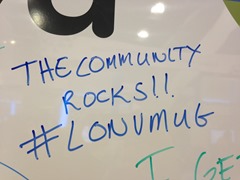


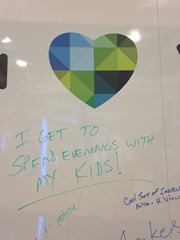


Recent Comments