HP’s new management appliance OneView updated to 1.1
HP has updated its new all singing all dancing management appliance, OneView to 1.1
This is now available for download after being announced at HP Discover last month.
HP OneView will be the ultimate replacement for HP Systems Insight Manager (HP SIM), HP Virtual Connect Enterprise Manager (VCEM), HP Insight Control and HP Intelligent Provisioning. It is delivered as a virtual appliance running on a hypervisor.
HP is putting a lot of effort into OneView and really trying to reimagine server management. I was never a fan of HPSIM as I felt it was unnecessarily cumbersome, HP has specifically said one of the goals of OneView is to make server management far easier and quicker with a lighter touch. In fact they are not rushing to add functionality to OneView but taking a pragmatic approach and only adding what is absolutely needed. HPs answer to Vblock is its Converged Systems which are built, configured and managed by OneView so HP has skin in the management game. Converged infrastructure is not just connecting hardware together but requires converged management which OneView aims to deliver.
Moving over to OneView is going to be a long process however as OneView has been designed to manage only Gen8 and future servers with just a little bit of management available for G7 servers. Far more complicated though is there is no migration path from Virtual Connect to OneView, you need to delete your virtual connect domains and recreate them in OneView which means shutting down every blade in your domain (up to 4 chassis) and starting from scratch. HP calls this a transition, not a migration. Not all current Virtual Connect functionality is available in OneView so you may not even be able to configure your newly purchased chassis in OneView depending on your required network config.
Saying that, OneView is going to be the future of server management so you should be thinking in that direction for your future plans. One of the stumblers may be licensing, you need to purchase or upgrade existing management software licenses to use OneView.
What’s new with 1.1?
- Now available as a Hyper-V appliance along with ESXi
- You can now provision and manage 3PAR storage, integrating the configuration into server profiles.
- Added support for the new 20/40 FlexFabric Modules
- Virtual Connect support for untagged traffic and VLAN tunnelling (OneView was pretty hampered by this before).
- BIOS settings as part of server profiles (nice one!)
- Inventory views of Cisco Nexus 5000 switches and HP FEX module which will be very useful.
- Server Profiles for Gen8 rack mount servers to update firmware and BIOS settings for DL360/DL380
- HP Insight Control for VMware vCenter Server is now HP OneView for VMware vCenter
- HP Insight Control for Microsoft System Center is now HP OneView for Microsoft System Center
- HP Insight Control for Red Hat Enterprise Virtualization is now HP OneView for Red Hat Enterprise Virtualization
Here’s all the documentation and another link with some of the others guides (HP, may be worth putting them all in one place).
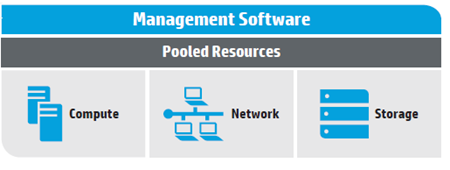


Recent Comments