HP has released a customer advisory saying the HP Insight Management WBEM Providers reports the incorrect “VersionString,” “MinorVersion,” and “RevisionNumber” properties in the SMX_SoftwareIdentity class output in HP SIM. Although this is a minor issue, it may trip you up if you use HP SIM for software version reporting so this is a heads up.
http://h20565.www2.hp.com/portal/site/hpsc/template.PAGE/public/kb/docDisplay/?spf_p.tpst=kbDocDisplay&spf_p.prp_kbDocDisplay=wsrp-navigationalState%3DdocId%253Demr_na-c03773942-1%257CdocLocale%253D%257CcalledBy%253D&javax.portlet.begCacheTok=com.vignette.cachetoken&javax.portlet.endCacheTok=com.vignette.cachetoken
This issue is corrected in HP WBEM Providers for VMware ESXi 5.0 and vSphere 5.1 Version 03.02.00.
A workaround is to use the following command to get the correct version of the WBEM provider.
esxcli software vib list | grep smx
VMware and HP have both released advisories which say you shouldn’t use HP Virtual Connect in tunnel mode if you are using vCloud Director Network Isolation (vCDNI) which is MAC-in-MAC encapsulation.
There are two network modes available with Virtual Connect, Tunnel Mode and Mapped Mode.
When using Tunnel Mode, Virtual Connect passes all tagged and untagged packets through the Virtual Connect switch down to select blades where the VLANs are split into port groups. The uplinks are therefore considered dedicated uplinks as control over which VLANs are trunked is done at the upstream switch and so you can’t have a different set of VLANs going to Blade 1 and Blade 2 while still utilising the same uplinks. You could obviously have separate sets of uplinks for Blade 1 and Blade 2 to achieve this. The advantage of tunneling mode is only having to specify your VLANs once at the upstream switch and being able to pass all VLANs down the same trunk to multiple blades and only having to manage VLANs at the upstream switch and port groups on the ESXi host or within the vSphere Distributed Switch.
In Mapped Mode mode, the Virtual Connect switch examines all the VLANs and by defining Ethernet Networks for each VLAN on the Virtual Connect switch you can selectively pass down all or some of the VLANs down to the blades. The uplinks are considered shared as you can trunk all VLANs you will need for any blade and for example have some VLANs going to Blade 1 and other VLANs going to Blade 2 but sharing the same uplinks. In order to do this you have to create separate Ethernet Networks for every VLAN (possibly two for redundancy) and manage VLANs at both the upstream and Virtual Connect switches as well as port groups on the ESXi host or within the vSphere Distributed Switch.
Read more…
HP has updated its ESXi 5.x customised images as part of its Service Pack for Proliant (SPP) Feb 2013 update.
HP’s customised images are fully integrated sets of specific drivers and software that are tested to work together. You can see the list of Driver Versions in HP supplied VMware ESX/ESXi images.
I have done an extensive update of my HP Virtual Connect Flex-10 & VMware ESX(i) pre-requisites post which includes these new customised images.
HP Custom Image for VMware ESXi 5.1 February 2013: VMware-ESXi-5.1.0-799733-HP-5.34.23.iso
The new and updated features for the HP vSphere 5.1 Customized Image for February 2013 include:
- Provider Features:
- Report installed licenses for HP Dynamic Smart Array Controller.
- Report New memory properties.
- Support for IP Address encoding in SNMP traps.
- Support SMX MemoryModuleOnBoard association.
- HP Dynamic Smart Array Controller split cache support.
- Report New RAID levels for storage volume fault tolerance.
- HP Smart Cache support.
- Update reporting of Smart Array Cache Status to align with firmware and iLO.
- AMS features:
- Report running SW processes to HP Insight Remote Support.
- Report vSphere 5.1 SNMP agent management IP and enable VMware vSphere 5.1 SNMP agent to report iLO4 management IP.
- IML logging for NIC, and SAS traps.
- Limit AMS log file size and support log redirection as defined by the ESXi host parameter: ScratchConfig.ConfiguredScratchLocation
- SR-IOV Support:
- Updated Intel 10Gb network driver to enable SR-IOV for the HP 560FLB, 560M, 560SFP+, and 560FLR-SFP+.
HP Custom Image for VMware ESXi 5.0.0 Update 2 February 2013: VMware-ESXi-5.0.0-Update2-914586-HP-5.27.20.iso
The new and updated features for the HP vSphere 5.0 U2 Customized Image for February 2013 include:
- Provider Features:
- Report installed licenses for HP Dynamic Smart Array Controller.
- Report New memory properties.
- Support for IP Address encoding in SNMP traps.
- Support SMX MemoryModuleOnBoard association.
- HP Dynamic Smart Array Controller split cache support.
- Report New RAID levels for storage volume fault tolerance.
- HP Smart Cache support.
- Update reporting of Smart Array Cache Status to align with firmware and iLO.
- AMS features:
- Report running SW processes to HP Insight Remote Support.
- IML logging for NIC, and SAS traps.
- Limit AMS log file size and support log redirection as defined by the ESXi host parameter: ScratchConfig.ConfiguredScratchLocation
Emulex has released a new set of drivers and firmware for use on Gen8 and G7 HP Servers including blades with both VMware ESXi 5.0 and 5.1.
Driver:
Emulex be2net nic driver version 4.2.327.0 which is included in the HP Custom Image for VMware ESXi 5.1 February 2013: VMware-ESXi-5.1.0-799733-HP-5.34.23.iso and HP Custom Image for VMware ESXi 5.0.0 Update 2 February 2013: VMware-ESXi-5.0.0-Update2-914586-HP-5.27.20.iso or can be downloaded separately from VMware.
Emulex has also released a newer driver version 4.4.231.0 which is available from VMware but this isn’t supported as yet by HP.
Firmware:
Emulex firmware version 4.2.401.605 which can be updated using the Emulex OneConnect-Flash .ISO.
There was a 4.2.401.6 released but this has been superseded by 4.2.401.605 which fixes a number of issues.
I have done an extensive update of my HP Virtual Connect Flex-10 & VMware ESX(i) pre-requisites post which includes these new Emulex drivers and firmware.
Anyone who manages firmware on HP rack and blade servers knows it can be a fairly cumbersome process. You can either update firmware by booting from the Service Pack for Proliant (SPP) DVD which is an offline process. Windows and Linux servers have had the option to perform firmware updates online by running an application from with the OS.
Sadly this has not been possible with ESX or ESXi which meant you always had to arrange downtime (ok, not that hard with vMotion) but then boot into the SPP DVD and apply firmware to each and every server individually which in a large virtualisation environment can take quite a while.
Happily HP has seen the frustration and now released what is calls VMware Smart Components as part of the HP vibsdepot . These are executables that can run within the ESXi shell or can be installed using HP Insight Control for vCenter. They are not to be rolled out with HP Smart Update Manager.
You will need at least ESXi 5.0 and be either running the HP ESXi 5.0 custom image (5.25 or later) or have HP Insight WBEM Providers (1.3.5 or later) and HP Agentless Management (9.2.5 or later) installed on the ESXi host. You can read more in the Release Notes.
A great enhancement by HP. Now all we would like is the functionality extended to HP SUM and even better be able to push out the firmware updates with vSphere Update Manager!
At VMworld 2011. VMware Virtual Volumes, vVolumes or vVols for short was previewed which I reviewed in my post at the time. You can now see the original presentation:
VMworld 2011: VSP3205 – VMware vStorage APIs for VM and Application Granular Data Management
Well, another year and another VMworld has passed and it seems the storage game changer is getting closer to seeing the light of day if the recent spate of tech preview demos are anything to go by.
First of all, a recap on what are vVols.
vVols are a completely new storage architecture designed to be the next generation of storage with a few key features:
- Allow management of VM storage to be at the VM level, no longer at the LUN / volume level
- All the storage heavy lifting in terms of moving data, snapshots, replication, deduplication etc. is done at the storage array
- No disruption to existing VM creation workflows
- Massive scale of number of VMs per storage system
Read more…
Categories: ESX, HP, NetApp, vCenter, VMware Tags: emc, esx, hp, ibm, netapp, storage, vmware
Unless you are a photographic memory super VCDX you probably don’t have every single ESXi command line, PowerCLI Cmdlet or vCloud Networking construct available in memory.
Luckily for the rest of us normal people, VMware has released some fantastic posters detailing these topics in an easy to grab format which you can download for your pleasure.
They are large format .PDF posters so you can print them out and either impress your friends with your techy wall art or have them handy on your smart phone just when you need to troubleshoot a problem.
Don’t forget you can also get the amazing vReference cards made by Forbes Guthrie.
VMware ESXi 5.1 Reference
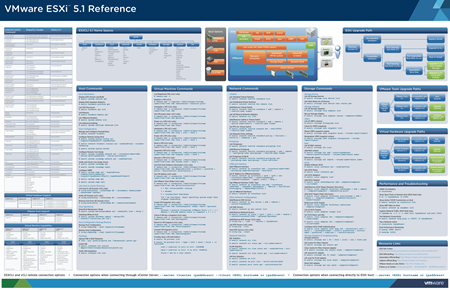
VMware Management with PowerCLI 5.1
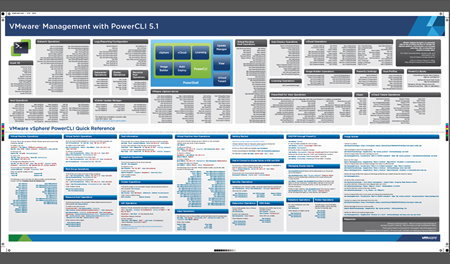
VMware vCloud Networking
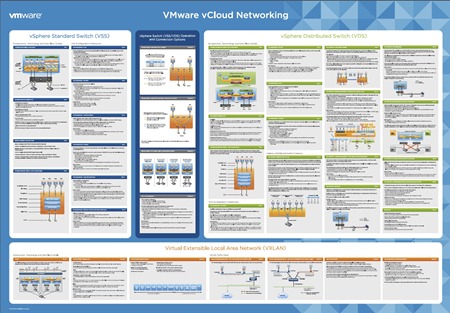
 VMware’s US mega conference, VMworld kicks off in San Francisco in just over 2 weeks time. 19000 people attended in Las Vegas last year (we will have to see whether the choice of venue affects the numbers for this year!)
VMware’s US mega conference, VMworld kicks off in San Francisco in just over 2 weeks time. 19000 people attended in Las Vegas last year (we will have to see whether the choice of venue affects the numbers for this year!)
This will be my first time attending VMworld US as living in London I have attended VMworld Europe previously so am excited to see the differences, enjoy the bigger conference and meet some more fellow vExperts and other community members.
There’s obviously a huge amount that goes on at the conference from the keynote speaches, breakout sessions, panel discussions, labs, formal and informal meetings, and general networking so working out what to actually see with so much going on is harder than many people would assume.
Read more…
Categories: ESX, vCenter, vCloud Director, vCOPS, VDI, VMworld Tags: networking, storage, vCD, vcenter, vdi, vmware, vmworld
HP has been creating its own customised ESXi images for while now which contain all the HP specific drivers and software which could be downloaded from somewhere on HPs website (unfortunately finding things on HP.com isn’t the easiest thing to do).
http://www.wooditwork.com/2012/03/28/hp-esxi-5-0-update-1-customised-image-available-for-download/
These images are now available to download directly from VMware’s site alongside images from NEC, Hitachi and Cisco.
https://my.vmware.com/web/vmware/info/slug/datacenter_cloud_infrastructure/vmware_vsphere/5_0#drivers_tools
Click on OEM Customized Installer CDs.
Direct Link: https://my.vmware.com/web/vmware/details?downloadGroup=HP-ESXI-5.0.0-U1-15MAR2012&productId=229
There are also direct links to HP specific documentation.
This should make finding the images just that little bit easier.
 HP has released a new firmware version 4.1.402.20 of its Emulex OneConnect 10Gb Ethernet Controller which is used in HP G7 Blades.
HP has released a new firmware version 4.1.402.20 of its Emulex OneConnect 10Gb Ethernet Controller which is used in HP G7 Blades.
The June HP Service Pack for ProLiant 2012.06.0(B) had a 4.1.402.8 firmware version so it looks like it only had a lifespan of a month and has now been superseded by 4.1.402.20.
Unfortunately it doesn’t look like the HP VMware Recipe for June has been updated http://vibsdepot.hp.com/hpq/recipes/June2012VMwareRecipe1.0.pdf
The installation is as before and requires you to boot off an .ISO and update manually. (I have a dream that one day…)
Before June the firmware version recommended was 4.0.493. I can’t tell what the enhancements are between 4.1.402.8 and 4.1.402.20 as the release notes for 4.1.402.20 only list the resolved issues from 4.0.493.
BladeEngine Firmware
- Increased RSS queues for Rhel drivers.
- Fixed W2K8 graceful shutdown on NC552 adapter.
- iSCSI not working when priority fields are used.
- 554FLR-SFP adapter, FCoE Path Multipath Recovery Failure, SLES11 SP1 x64
- FCoE port sometimes doesn’t login after VC module failover, w2k3
- Fix support for TEMP_DEAD and ALOM_FAN_ON_AUX on Gen 8 servers
- Correction to OCSD to prevent DMA conflicts with LPFC driver
PXE BIOS
- NC553i adapter using wrong IP for gateway during Tftp
- BE2/BE3 based adapters, PXE Hang
- BL465cG7 PXE boot stops and is not coming up in RDP
iSCSI BIOS
- SCSI SAN boot fails when DHCP Vendor Id is used for BL420cG8
- Smart Array shows EBDA Error when ELX iSCSI Boot LUN configured
UEFI NIC
- Dynamic link update is not working with NIC UEFI driver
Technical Tips
- When updating HP CN1000e and NC550SFP products, use either the OneConnect-flash.iso or the Elxflash Offline tools. Either method will update the ILO image for the Network Communications Services Interface (NCSI) side band support. This procedure requires a power cycle after flashing. This tip does not apply to network cards that are version 4.0.360.15 or later.
- Before you update your host drivers, update your firmware using the available online tools.
I’ve updated my post: HP Virtual Connect Flex-10 & VMware ESX(i) pre-requisites
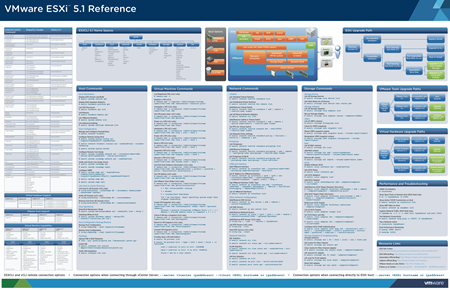
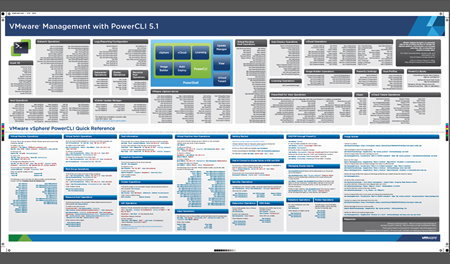
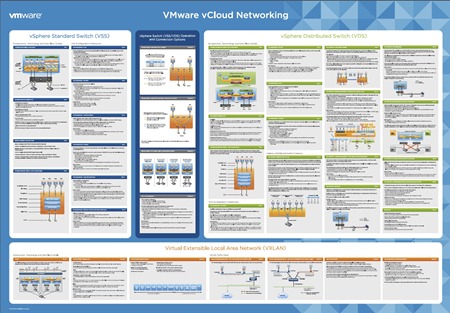




Recent Comments