HP releases new June customised images for ESXi 5.0 Update 1 and ESXi 4.1 Update 2
HP has released new versions for June of its customised ESXi images and offline bundles which include ESXi 5.0 Update 1 and ESXi 4.1 Update 2.
You can view the contents of all customised HP images here:
http://h18004.www1.hp.com/products/servers/software/vmware-esxi/driver_version.html
ESXi 5.0 Update 1
https://h20392.www2.hp.com/portal/swdepot/displayProductInfo.do?productNumber=HPVM09
What’s new:
- VMware ESXi 5.0 U1 is supported on new Gen8 servers.
- Updated VMware IOVP Certified Device Drivers added to HP ESXi 5.0 U1 installation images for HP device enablement.
- Supports HP Dynamic Smart Array.
- Updated providers:
- New Gen8 servers and new hardware.
- Additional support for HP Smart Carrier.
- Additional support for AC Lost detection for power supplies.
- Updated Agentless Management Service to:
- Support new hardware.
- Report network and SAS driver information.
- Report performance data.
ESXi 4.1 Update 2
https://h20392.www2.hp.com/portal/swdepot/displayProductInfo.do?productNumber=HPVM06
What’s new:
- VMware ESXi 4.1 U2 is supported on new Gen8 servers.
- Updated VMware IOVP Certified Device Drivers added to HP ESXi 4.1 U2 installation images for HP device enablement.
- Supports HP Dynamic Smart Array.
- Updated providers:
- New Gen8 servers and new hardware.
- Additional support for HP Smart Carrier.
- Additional support for AC Lost detection for power supplies.
- Updated Agentless Management Service to:
- support new hardware.
- report network and SAS driver information.
- report performance data.

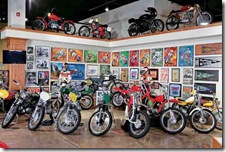


Recent Comments