VMware has finally officially announced what is to be included in vSphere 6.0 after lifting the lid on parts of the update during VMworld 2014 keynotes and sessions.
See my introductory post: What’s New in vSphere 6.0: Finally Announced (about time!) for details of all the components.
VMware continues to build out its hypervisor core management application vCenter with more functionality. There are no dramatic architectural changes but VMware is moving slowly to pull apart vCenter into its component parts to be able to run more vCenters at scale and is creating a central services function.
Platform Services Controller (PSC)
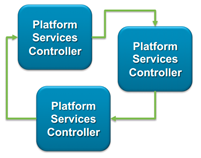 VMware is introducing a new component called the VMware Platform Services Controller (which had a previous beta name of Infrastructure Controller).
VMware is introducing a new component called the VMware Platform Services Controller (which had a previous beta name of Infrastructure Controller).
SSO was the first component to be spun out into what is now being built up as the PSC. SSO was first released in 5.1 and had major issues and was rebuilt as SSO 2.0 for vSphere 5.5
vCenter, vCOPs, vCloud Director, vCloud Automation Center can use functionality within the PSC as a shared component.
vCenter is actually being split in two. One part is now called the Management Node and the other is the Platform Services Controller.
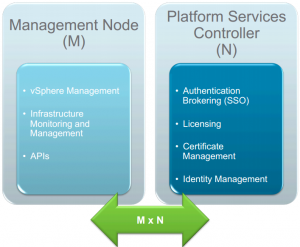
The Management Node contains all the vCenter Server components with all the security related things stripped out.
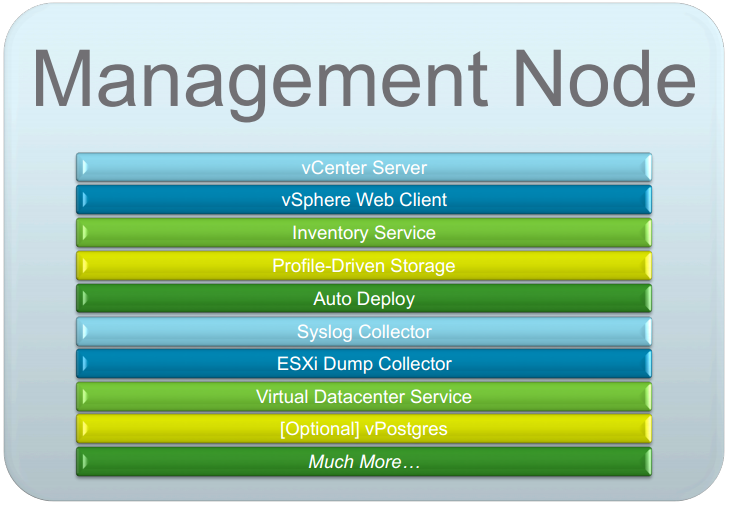
The PSC now contains the following functionality:
- SSO
- Licensing
- Certificate Authority
- Certificate Store
- Miscellaneous Services
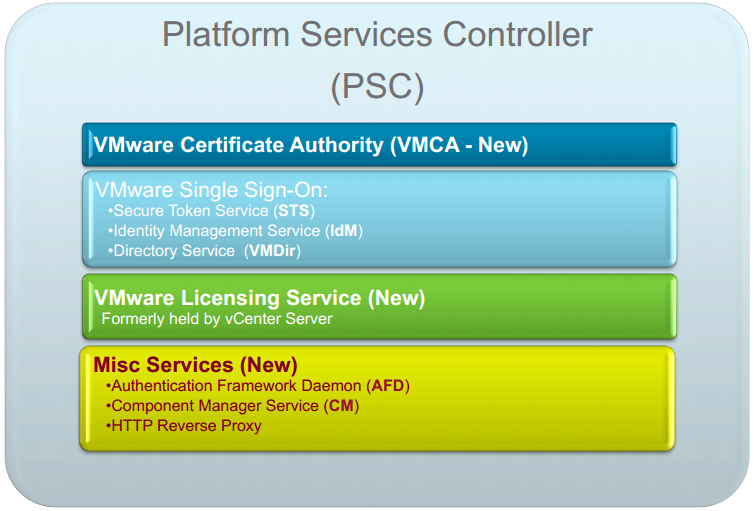
The Certificate Authority and Certificate Store are new components to at last tame the wild and woefully inadequate management of vSphere certificates. The new VMware Certificate Authority (VMCA) can act as a root certificate authority either managing its own certificates or handling certificates from an external Certificate Authority. VMCA provisions each ESXi host with a signed certificate when it is added to vCenter as part of installation or upgrade. You can view and manage these certificates from the vSphere Web Client and manage the full certificate lifecycle workflow.
Other services will be added to the PSC in future releases.
The PSC is built into vCenter and runs as a vPostgres database so there’s no additional database to worry about and it runs in both the Windows and appliance version. The PSCs self replicate and importantly don’t use ADAM so it can replicate between Windows and appliance vCenters.
You can either have the PSC embedded within vCenter Server or run it as an external component to vCenter Server.
Read more…
 I have had the pleasure today of presenting at the 4th annual UK VMware User Group conference at the National Motorcycle Museum in Solihull near Birmingham.
I have had the pleasure today of presenting at the 4th annual UK VMware User Group conference at the National Motorcycle Museum in Solihull near Birmingham.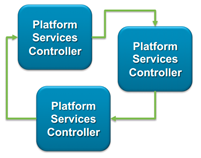
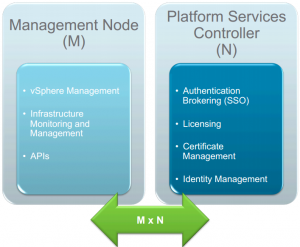
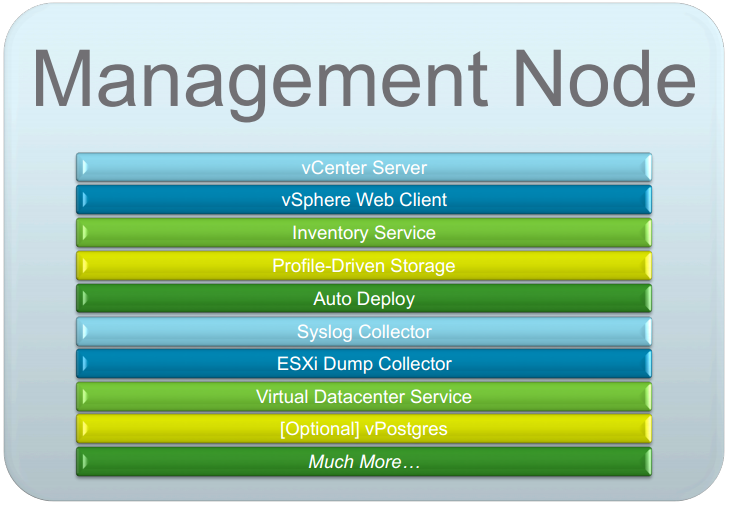
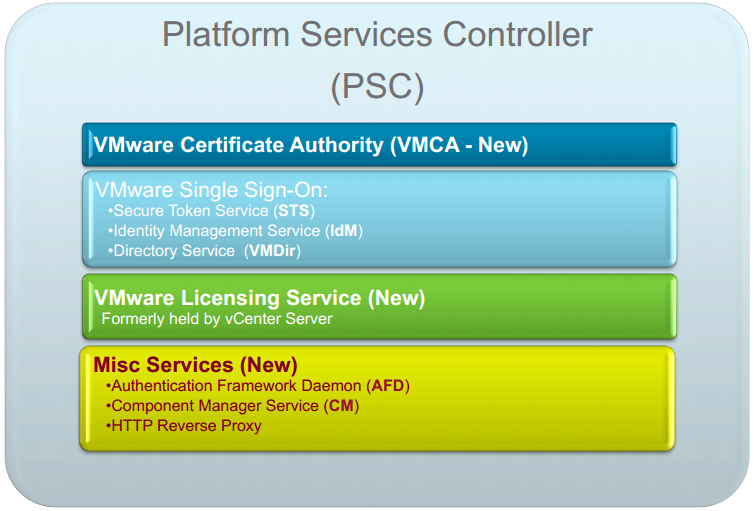
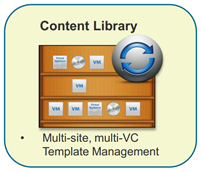
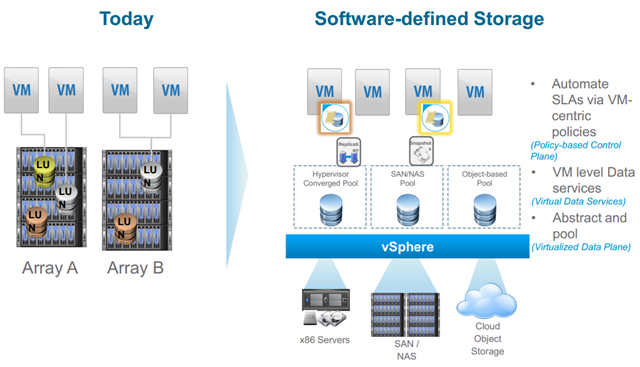
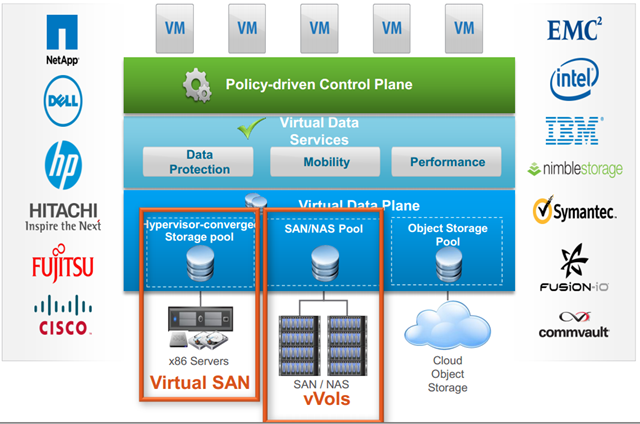
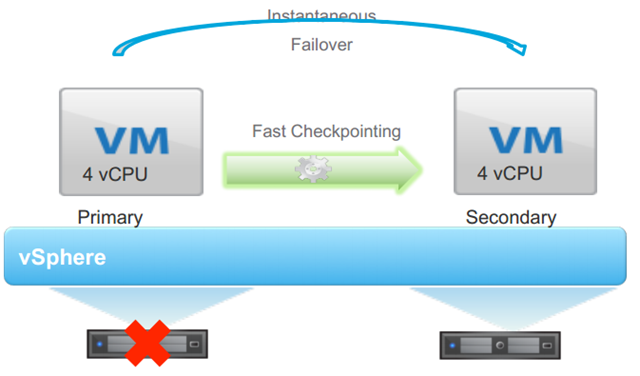
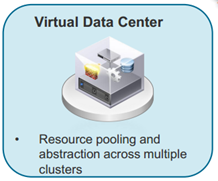
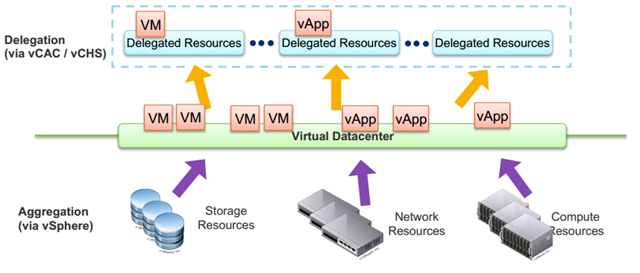
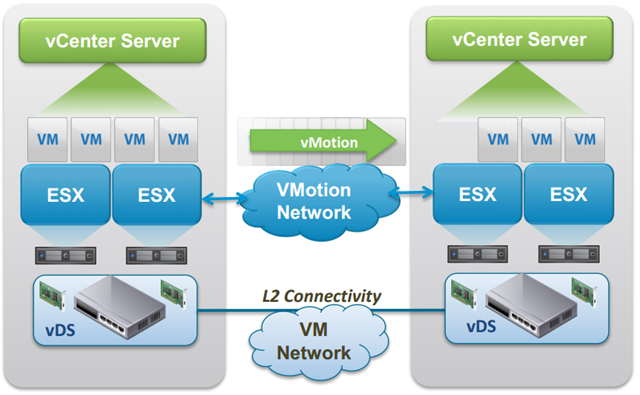
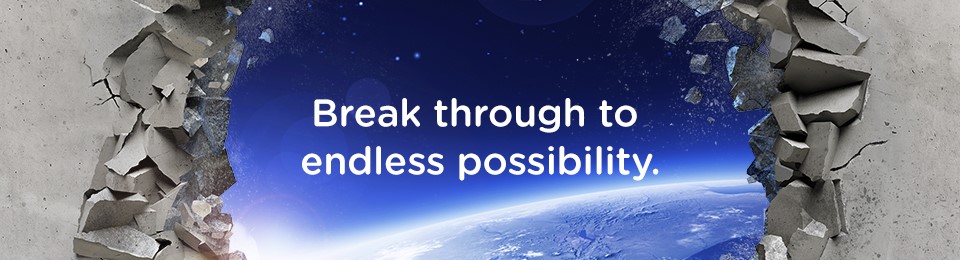





Recent Comments