Virtualisation Field Day 4 is happening in Austin, Texas from 14th-16th January and I’m very lucky to be invited as a delegate.
I’ve been previewing the companies attending, have a look at my introductory post: Virtualisation Field Day 4 Preview.

Commvault is a data company (what backup companies also now call themselves) and has previously presented at Virtualization Field Day 3 and Tech Field Day 9.
Calling Commvault just a backup company isn’t a little disparaging as their software aims to do a lot more and rather like to think of themselves as providing information management. Sure, backing up and restoring data is important but there are a lot more reasons why you need to keep a copy of your data. You may need to keep an email archive for compliance reasons, journal instant messages from your traders for legal reasons so your lawyers have evidence to sift through or securely store x-rays for a long period of time. Archives, journaling, backups, reporting, legal discovery all rolled into one. It can suck in a whole bunch of stuff from end point laptops to mobile devices across physical, virtual, cloud, database, file, email, unix, Mac and windows. It has broad reach without the dreary and clunky legacy of TSM and NetBackup and although not as sexy, simple or targeted as Veeam, can do a lot more.
Their product is called Simpana and their trick is to have a single code base for integrating the backup and information management so you only need to store one deduplicated copy to be able to do a whole lot with it. This data repository is called the Content Store. Obviously backups need multiple copies to be spread around for protection and you can do that.
Read more…
Categories: Business Recovery, Storage, Tech Field Day, VFD4, Virtualisation Field Day, VMware Tags: backup, storage, tech field day, tfd, vfd, vfd4
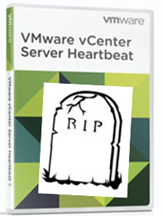 VMware has very surprisingly and suddenly stopped selling vCenter Server Heartbeat from 2nd June 2014. If you have already purchased vCenter Server Heartbeat you will still get support until 2018 so no panic that the whole carpet has been pulled from under your feet but it does beg the question, what to do going forward to make your vCenter installation more highlight available if you need it?
VMware has very surprisingly and suddenly stopped selling vCenter Server Heartbeat from 2nd June 2014. If you have already purchased vCenter Server Heartbeat you will still get support until 2018 so no panic that the whole carpet has been pulled from under your feet but it does beg the question, what to do going forward to make your vCenter installation more highlight available if you need it?
In the EOL announcement, VMware suggests first of all making your vCenter a VM to be able to take advantage of HA to provide high availability. If you cannot for some reason (and you really need to ask yourself why) run vCenter as a VM and it is/needs to be physical then the only solution is to use a backup solution to be able to restore vCenter if it fails.
Read more…
After my previous post about vCenter availability I thought I should expand on some other factors related to availability and what you should be thinking about to protect your business against failure.
Too often IT solutions are put in place without properly considering what could go wrong and then people get suprised when they do. Sometimes the smallest things can make the biggest difference and you can land up with your business not operating because some very small technical glitch that could have been avoided brings everything down.
Planning for failure should be a major part of any IT project and the cliche is certainly true, “If you fail to plan you plan to fail.” Planning for failure includes big things like a full site disaster recovery plan but also includes small things like ensuring all your infrastructure components are redundent and you don’t have any single points of failure.
Read more…

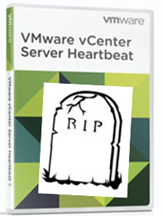


Recent Comments