NetApp has updated its PowerShell Toolkit, DataONTAP to version 3.
Two major features have been added:
A new cmdlet Invoke-NcSysstat which is like Invoke-NaSysstat and allows you to monitor cluster system performance stats for: System, FCP, NFSv3, NFSv4, CIFS, iSCSI, Volume, Ifnet, LUN, and Disk.
Invoke-NcSysstat works in both the cluster and Vserver context for Data ONTAP 8.2 and up. For Data ONTAP versions previous to 8.2, Invoke-NcSysstat must be run in the cluster context. Ifnet and Disk performance stats aren’t available when running against the Vserver context.
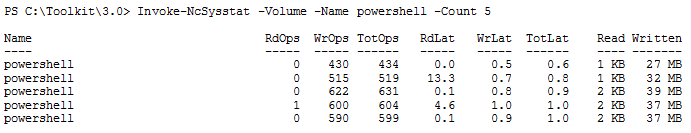
Invoke-NcSysstat can also aggregate performance stats for selected objects.
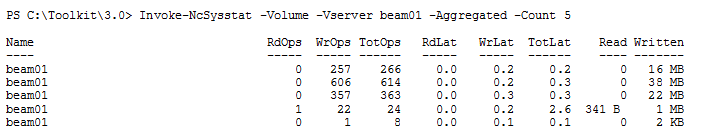 ONTAP 8.2 API support is now complete with 67 new cmdlets in the clustered ONTAP set and 27 cmdlets with new parameters for Data ONTAP 8.2for a total of 1738 cmdlets.
ONTAP 8.2 API support is now complete with 67 new cmdlets in the clustered ONTAP set and 27 cmdlets with new parameters for Data ONTAP 8.2for a total of 1738 cmdlets.
Read more…
NetApp has extended its PowerShell management to its virtual center plug-in, the Virtual Storage Console. The toolkit can be downladed from here.
NetApp currently has a PowerShell toolkit called DataONTAP for managing its controllers but this new toolkit has been developed to manage the VSC directly.
As this is a 1.0 release not all VSC functionality is available. Currently it can do the Provisioning & Cloning operations of VSC such as creating and deleting datastores and starting a rapid VSC clone and redeploy. Also included is the new ability in VSC 4.1 to do a vCloud Director vApp clone.
Going forward NetApp are working on exposing more of the VSC functionality through an API which will be available to the toolkit so expect plenty more to come.
This is a great addition from NetApp as it allows you to include the cleverness of the VSC along with your PowerCLI automation in the same scripts.
Here is a list of the available Cmdlets
- Connect-vsc: Connect to the web service hosting the VSC Provisioning and Cloning APIs.
- Get-vscManagedObjectRef: Get the managed object reference (aka MORef) string for a vCenter object.
- Get-vscVirtualMachine: Get vmSpec objects for all virtual machines that were created based on the virtual machine specified.
- Get-vscVmFileSpec: Get vmFileSpec objects that define a virtual machine clone source.
- Get-VCloudCredentialStatus: Verifies vCloud Director connection status.
- Get-VCloudVCenterCredentialsStatus: Verifies vCenter(s) connection status information.
- New-vscControllerSpec: Convenience cmdlet to create a controllerSpec object with the ability to prompt for credentials.
- New-vscDatastore: Create a new VMware datastore.
- New-VAppClone: Perform vApp cloning or provisioning operation.
- Remove-vscDatastore: Delete a VMware datastore.
- Remove-VCloudCredentials: Remove vCloud Director credentials.
- Remove-VCloudVCenterCredentials: Remove vCenter credentials.
- Set-vscDatastoreSize: Resize a VMware datastore.
- Set-VCloudCredentials: Set vCloud Director credentials.
- Set-VCloudVCenterCredentials: Set vCenter credentials.
- Start-vscClone: Start a vsc rapid cloning operation.
- Start-vscRedeploy: Start a vsc virtual machine redeploy operation.
At VMworld 2011. VMware Virtual Volumes, vVolumes or vVols for short was previewed which I reviewed in my post at the time. You can now see the original presentation:
VMworld 2011: VSP3205 – VMware vStorage APIs for VM and Application Granular Data Management
Well, another year and another VMworld has passed and it seems the storage game changer is getting closer to seeing the light of day if the recent spate of tech preview demos are anything to go by.
First of all, a recap on what are vVols.
vVols are a completely new storage architecture designed to be the next generation of storage with a few key features:
- Allow management of VM storage to be at the VM level, no longer at the LUN / volume level
- All the storage heavy lifting in terms of moving data, snapshots, replication, deduplication etc. is done at the storage array
- No disruption to existing VM creation workflows
- Massive scale of number of VMs per storage system
Read more…
Categories: ESX, HP, NetApp, vCenter, VMware Tags: emc, esx, hp, ibm, netapp, storage, vmware
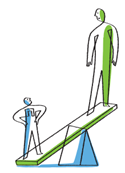 NetApp has released its long awaited Virtual Storage Appliance which it has called Data ONTAP Edge and also has made available an evaluation version for the masses.
NetApp has released its long awaited Virtual Storage Appliance which it has called Data ONTAP Edge and also has made available an evaluation version for the masses.
NetApp previously had a VSA which was available only for partners but it was fairly limited in what it could do, had very limited disk space and wasn’t the simplest VSA to set up.
I have worked with the previous VSA and blogged on how to make it a little more usable by increase the disk space in my post Installing & Maximising the NetApp ONTAP 8.1 Simulator which has been one of the most popular posts on this blog which shows you the interest.
Unfortunately my hackery wasn’t entirely successful and the expanded VSA wasn’t always stable despite my best efforts.
NetApp has now answered the call and released a VSA which is no longer just for evaluation use and available for everyone. It is being pitched as "a low-cost remote office storage solution". The maximum usable storage is 5 TB which is a vast improvement from the 20 GB available with the previous unmodified VSA. This release of ONTAP Edge runs ONTAP 8.1.1. It’s a VM that runs on ESXi which requires 2 vCPUs, 4 GB RAM and obviously available disk space.
I don’t know details on pricing or how this will be structured and whether you will be charged based on capacity.
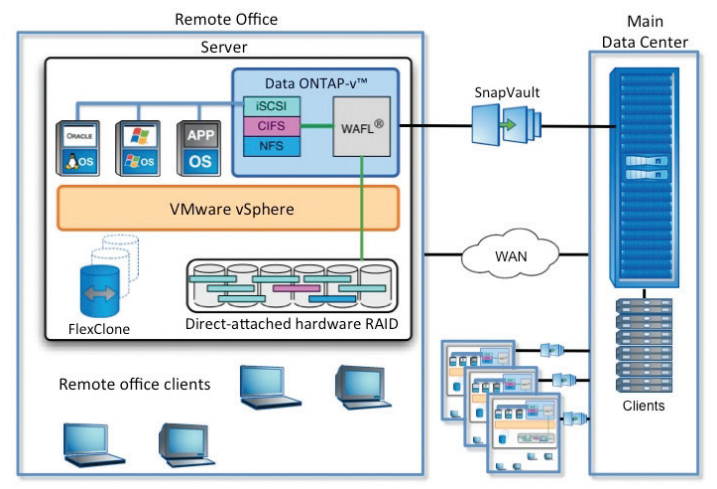
Read more…
NetApp has now released a version of its Virtual Storage Console for Citrix XenServer as a plug-in to XenCenter. The VSC allows you to provision, resize and destroy storage repositories, manage deduplication and provision VMs using FlexClone and then import them into XenDesktop.
One of the nice things about XenServer and XenCenter is you create storage at the pool level and it is automatically mounted to all hosts in the pool rather than having to provision the storage for each host individually like you need to do in vSphere clusters. This VSC now makes it even simpler by being able to create the volumes and exports on the array as well.
You can read all about the release from the DataSheet.
It seems like only yesterday (well, OK 3 months ago) that NetApp updated it’s Powershell Toolkit, DataONTAP to version 1.7.
Well, today, now we have Powershell Toolkit, DataONTAP version 2.0
The major features include:
- Data ONTAP 8.1 (Cluster-Mode) support – Cluster Mode Powershell architecture is now said to be stable and complete, 86 new cmdlets
- Dynamic VHD to fixed VHD conversion – Use rapid copy-offload with ConvertTo-NaVhd to convert a dynamic VHD to a thin, fixed VHD to fix alignment issues without using more space for both LUNs and CIFS shares
- LUN to VHD file conversion – ConvertTo-NaVhd can convert an entire LUN to a VHD file in another LUN, great for P2Vs.
- VHD file to LUN conversion – new cmdlet ConvertTo-NaLun to convert a VHD file to a LUN for a V2P if you need to
- NDMP copy client – 4 new cmdlets to monitor NDMP copy operations.
- More CIFS shares support – building in support for Windows Server 2012 supporting Hyper-V over SMB.
Read more…
NetApp has released the latest version of its vCenter plug-in which ties together VM and storage management all within the vSphere Client. The update includes far more capability for Cluster Mode and interestingly online alignment of VMs.
So, What’s New?
The Monitoring and Host Configuration capability adds support for the following:
- Data ONTAP® for Cluster-Mode
- Management of consolidated storage controller credentials. These credentials apply to the Monitoring and Host Configuration capability, the Provisioning and Cloning capability, and the Optimization and Migration capability.
- Scanning for and flagging indirect paths used to access data for Cluser-Mode based NFS exports, and providing a list of potential direct data paths
- The NFS VAAI Plugin. This is a software library that integrates with Virtual Disk Libraries and allows VMware software to execute certain primitives on NetApp storage controllers.
The Provisioning and Cloning capability enables you to perform the following tasks:
- Provision and manage NFS and VMFS datastores on storage systems running Data ONTAP for Cluster-Mode
- Use the Monitoring and Host Configuration capability to add and remove storage systems
A new capability, Optimization and Migration, enables you to perform the following tasks:
- Review the alignment status of virtual machines
- Perform online alignment of virtual machines by migrating them into optimized VMFS datastores
- Migrate a group of virtual machines into new or existing datastores
The Backup and Recovery capability enables you to perform the following task:
- Back up and restore a virtual machine even if a VMware consistency snapshot fail
The Virtual Storage Console 4.0 can be downloaded from here (NOW login required)
NetApp has today updated it’s Powershell Toolkit, DataONTAP to version 1.7.
I’ve said it before but a rebranding to PowerONTAP would be a much cooler!
The major features include:
VHD/VMDK file conversion. You can use ConvertTo-NaVhd and ConvertTo-NaVmdk to use NetApp FlexClone to convert between VHD files used on Hyper-V & XenServer and VMDK files on VMware. That could make any hypervisor migrations so much easier.
VHD partition detection and alignment using Get-NaVirtualDiskAlignment and Repair-NaVirtualDiskAlignment on MBR fixed VDH files.
Data ONTAP 8.1 Cluster-Mode Support with 227 new cmdlets, yes that is 227 NEW cmdlets bringing the total Cluster-Mode cmdlets to 375.
CIFS rapid file cloning so you can duplicate files within CIFS shares (great for say refreshing test datasets from prod) using file level FlexClone.
Cluster Shared Volumes (CSV) Space reclamation so you can now reclaim space not just in NTFS LUNs but also in CSVs.
Read more…

UPDATE 7 September 2012: NetApp has released its Virtual Storage Appliance, Data ONTAP Edge which is a licensed functional VSA.
One of the strengths of NetApp’s storage offering is that its controller operating system called Data ONTAP is the same across every NetApp Filer storage product they sell. This is hugely significant as it means if you know how to administer and configure the smallest FAS2000 Series Filers you are pretty much up to speed to administer and configure Filers up to their biggest and beefiest FAS6200 Series Filers so you don’t have to learn another management interface when you upgrade.
NetApp has also produced a Data ONTAP Simulator which in their words is a “A tool that gives you the experience of administering and using a NetApp storage system with all the features of Data ONTAP at your disposal.”
There have been various versions of the simulator over the years which initially could be installed on a simple RedHat or SuSE Linux box using emulated disks and have the same look and feel as a real NetApp Filer (without the rack space requirement or electricity bill!). Things progressed over the years and you could use more Linux distros. Nowadays there is a pre-built VMware virtual machine so you don’t have to install RedHat or SuSE beforehand.
Unfortunately the simulator is only available to existing NetApp Customers and Advantage Partners and requires a login to the NetApp Support Site, http://now.netapp.com
I was about to start a serious rant about this limited availability when surprisingly whilst writing this post Vaughn Stewart sent out a tweet that NetApp are in fact looking at the possibility of opening up access to the simulator for version 8.1 which is fantastic news.
Read more…
I attended session VSP3205 — Technology Preview: VMware vStorage APIs for VM and Application Granular Data – Satyam Vaghani, Vijay Ramachandran which was rumoured to be all about what’s coming up for storage.
This certainly didn’t disappoint and turned out to be one of the coolest new technologies VMware is working on with its storage partners. Very strange that it wasn’t even mentioned in the keynote yesterday or not more highly billed.
This is a game changer in storage!
Read more…
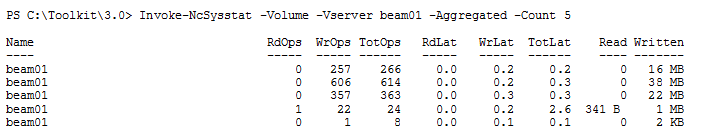 ONTAP 8.2 API support is now complete with 67 new cmdlets in the clustered ONTAP set and 27 cmdlets with new parameters for Data ONTAP 8.2for a total of 1738 cmdlets.
ONTAP 8.2 API support is now complete with 67 new cmdlets in the clustered ONTAP set and 27 cmdlets with new parameters for Data ONTAP 8.2for a total of 1738 cmdlets.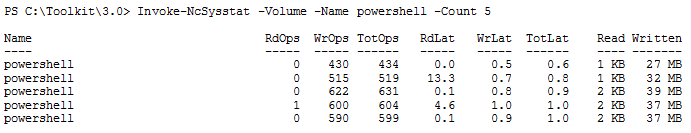
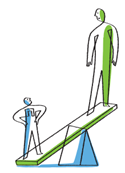
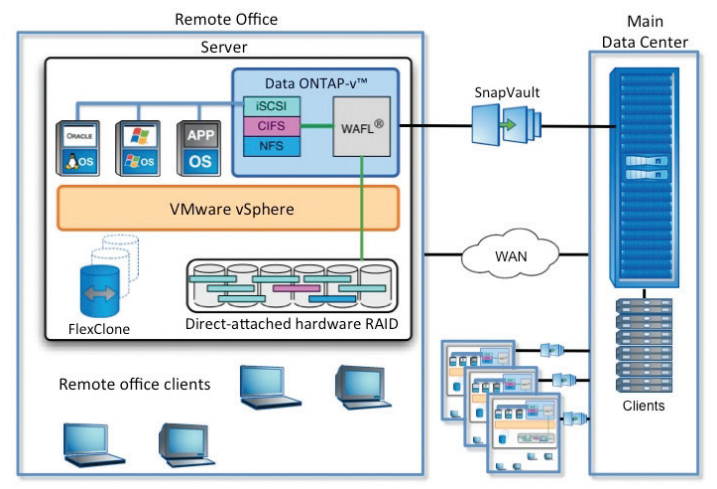



Recent Comments