VMworld US 2013: The Day 4 Buzz
VMworld’s final day started a little later than the previous days to give everyone a little lie in after last night’s VMworld party at AT&T Park which was brilliant.
Today’s General Session isn’t the usual VMware announcement session but named Makers and Shakers featuring three innovators unlocking new ways to create and build.
Jay Silver was up first. Jay is a crazy innovator who is founder and director of JoyLabz and Maker Research Scientist at Intel Labs. His idea is the whole world can be made meaningfully interactive. He adds electricity to everyday objects to make fun stuff. There is absolutely no way this can be explained in text so here is Jay doing a similar talk at TED.
Next up was Keller Rinaudo who is CEO of Romotive, these are the guys that make Tomo, a cheap $150 personal robot which uses a smart phone for its processing. Romo showed some new software. Again, he’s done a TED talk so you can see what he does.
 Last up was Bre Pettis, CEO of MakerBot who is a inventor, builder and open source guru. He was the guy who built MakerBot’s 3D printers and is keen on what he calls personal manufacturing. He shoed all number of home 3D printed things that can be made including amazing prosthetic robotic hands, architectural models
Last up was Bre Pettis, CEO of MakerBot who is a inventor, builder and open source guru. He was the guy who built MakerBot’s 3D printers and is keen on what he calls personal manufacturing. He shoed all number of home 3D printed things that can be made including amazing prosthetic robotic hands, architectural models
The Solutions Exchange wasn’t open today. I appreciate vendors and attendees are by now suffering from conference fatigue but this is also the time when people have been to their preferred sessions and labs and have some time to reflect on everything they’ve learned and can then look through the Solutions Exchange a little wiser than at the beginning of the week. I think it would be useful to still keep it open, maybe that’s something that will be looked at for future years.
VMworldTV has been out and about:
VMworld TV Exclusive Interview with VMware R&Ds Susan Gudenkauf
VMworld TV Meets VMware CTO Global Field Paul Strong
VMworldTV Checks out the Software-Defined Data Center at VMworld 2013
That’s all Folks!
Wow, what an amazing week! To attend a gathering of such interesting, passionate and engaged people is really inspiring. Sure, there are cynical people, jaded and bored by what they do. What I can see however is how IT can really be a force of change and good in the world. Sure, I appreciate that sounds wishy-washy and could easily be a quote from a politicians campaign speech but IT really is one of life’s great enablers, being able to bring real, tangible solutions to pressing problems all over the world. I’m super excited by NSX and VSAN.
Yes, we may get fed up of vendor FUD, cloud-washing, overzealous marketing people, know-it-all architects, internal company politics and rubbish procedures holding back progress but stepping back and seeing what is possible when we all get together and share is truly inspiring.
Even though we work with technology, remember, this is still very much a people business, putting together IT solutions to help people with things.
I’ve met and reconnected with an incredible bunch of people this week, too many people to mention but a whole bunch of engaging, caring, interesting and interested people so willing so share their expertise for us all to learn. Thanks to those who worked out who I was and came over to say hi. The community is truly alive!
Well, that’s the end of VMworld for me in San Francisco. Way too much to see, do and experience in way too little time but what a week!
I’m off on two weeks holiday so hopefully time to reflect and rest! See you all soon!





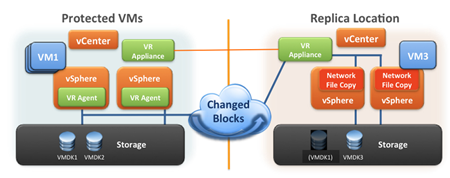








Recent Comments