VMware and HP have both released advisories which say you shouldn’t use HP Virtual Connect in tunnel mode if you are using vCloud Director Network Isolation (vCDNI) which is MAC-in-MAC encapsulation.
There are two network modes available with Virtual Connect, Tunnel Mode and Mapped Mode.
When using Tunnel Mode, Virtual Connect passes all tagged and untagged packets through the Virtual Connect switch down to select blades where the VLANs are split into port groups. The uplinks are therefore considered dedicated uplinks as control over which VLANs are trunked is done at the upstream switch and so you can’t have a different set of VLANs going to Blade 1 and Blade 2 while still utilising the same uplinks. You could obviously have separate sets of uplinks for Blade 1 and Blade 2 to achieve this. The advantage of tunneling mode is only having to specify your VLANs once at the upstream switch and being able to pass all VLANs down the same trunk to multiple blades and only having to manage VLANs at the upstream switch and port groups on the ESXi host or within the vSphere Distributed Switch.
In Mapped Mode mode, the Virtual Connect switch examines all the VLANs and by defining Ethernet Networks for each VLAN on the Virtual Connect switch you can selectively pass down all or some of the VLANs down to the blades. The uplinks are considered shared as you can trunk all VLANs you will need for any blade and for example have some VLANs going to Blade 1 and other VLANs going to Blade 2 but sharing the same uplinks. In order to do this you have to create separate Ethernet Networks for every VLAN (possibly two for redundancy) and manage VLANs at both the upstream and Virtual Connect switches as well as port groups on the ESXi host or within the vSphere Distributed Switch.
Read more…
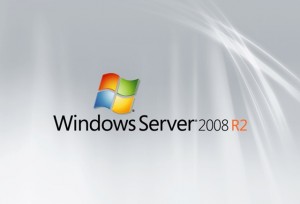 I had always thought you couldn’t update Windows Server editions from one to another without a reinstall as allegedly the base software wasn’t the same even though we all knew it was really just a file or two or registry key or two that needed to be changed.
I had always thought you couldn’t update Windows Server editions from one to another without a reinstall as allegedly the base software wasn’t the same even though we all knew it was really just a file or two or registry key or two that needed to be changed.
This in fact wasn’t possible until Windows Server 2008 / Windows Vista SP1 which introduced Windows Edition-Servicing Command-Line Options using a built-in utility called the Deployment Image Servicing and Management (DISM) tool which doesn’t require any media to upgrade the edition and just needs a reboot.
I’ve recently had to do this with Windows 2008 R2.
You can’t use this on DCs, can only do upgrades, not downgrades and the supported Windows 2008 R2 upgrade paths are:
- Windows Server 2008 R2 Standard -> Windows Server 2008 R2 Enterprise -> Windows Server 2008 R2 Datacenter
- Windows Server 2008 R2 Standard Server Core -> Windows Server 2008 R2 Enterprise Server Core -> Windows Server 2008 R2 Datacenter Server Core
- Windows Server 2008 R2 Foundation -> Windows Server 2008 R2 Standard
Read more…
HP has updated its ESXi 5.x customised images as part of its Service Pack for Proliant (SPP) Feb 2013 update.
HP’s customised images are fully integrated sets of specific drivers and software that are tested to work together. You can see the list of Driver Versions in HP supplied VMware ESX/ESXi images.
I have done an extensive update of my HP Virtual Connect Flex-10 & VMware ESX(i) pre-requisites post which includes these new customised images.
HP Custom Image for VMware ESXi 5.1 February 2013: VMware-ESXi-5.1.0-799733-HP-5.34.23.iso
The new and updated features for the HP vSphere 5.1 Customized Image for February 2013 include:
- Provider Features:
- Report installed licenses for HP Dynamic Smart Array Controller.
- Report New memory properties.
- Support for IP Address encoding in SNMP traps.
- Support SMX MemoryModuleOnBoard association.
- HP Dynamic Smart Array Controller split cache support.
- Report New RAID levels for storage volume fault tolerance.
- HP Smart Cache support.
- Update reporting of Smart Array Cache Status to align with firmware and iLO.
- AMS features:
- Report running SW processes to HP Insight Remote Support.
- Report vSphere 5.1 SNMP agent management IP and enable VMware vSphere 5.1 SNMP agent to report iLO4 management IP.
- IML logging for NIC, and SAS traps.
- Limit AMS log file size and support log redirection as defined by the ESXi host parameter: ScratchConfig.ConfiguredScratchLocation
- SR-IOV Support:
- Updated Intel 10Gb network driver to enable SR-IOV for the HP 560FLB, 560M, 560SFP+, and 560FLR-SFP+.
HP Custom Image for VMware ESXi 5.0.0 Update 2 February 2013: VMware-ESXi-5.0.0-Update2-914586-HP-5.27.20.iso
The new and updated features for the HP vSphere 5.0 U2 Customized Image for February 2013 include:
- Provider Features:
- Report installed licenses for HP Dynamic Smart Array Controller.
- Report New memory properties.
- Support for IP Address encoding in SNMP traps.
- Support SMX MemoryModuleOnBoard association.
- HP Dynamic Smart Array Controller split cache support.
- Report New RAID levels for storage volume fault tolerance.
- HP Smart Cache support.
- Update reporting of Smart Array Cache Status to align with firmware and iLO.
- AMS features:
- Report running SW processes to HP Insight Remote Support.
- IML logging for NIC, and SAS traps.
- Limit AMS log file size and support log redirection as defined by the ESXi host parameter: ScratchConfig.ConfiguredScratchLocation
Emulex has released a new set of drivers and firmware for use on Gen8 and G7 HP Servers including blades with both VMware ESXi 5.0 and 5.1.
Driver:
Emulex be2net nic driver version 4.2.327.0 which is included in the HP Custom Image for VMware ESXi 5.1 February 2013: VMware-ESXi-5.1.0-799733-HP-5.34.23.iso and HP Custom Image for VMware ESXi 5.0.0 Update 2 February 2013: VMware-ESXi-5.0.0-Update2-914586-HP-5.27.20.iso or can be downloaded separately from VMware.
Emulex has also released a newer driver version 4.4.231.0 which is available from VMware but this isn’t supported as yet by HP.
Firmware:
Emulex firmware version 4.2.401.605 which can be updated using the Emulex OneConnect-Flash .ISO.
There was a 4.2.401.6 released but this has been superseded by 4.2.401.605 which fixes a number of issues.
I have done an extensive update of my HP Virtual Connect Flex-10 & VMware ESX(i) pre-requisites post which includes these new Emulex drivers and firmware.
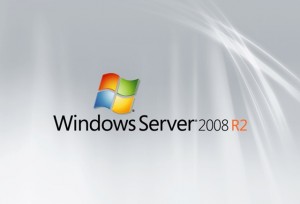


Recent Comments