SpiceWorld presentation: vSphere 6, Big, Better, Should You Be Bovvered?
 I have just had the pleasure of presenting at SpiceWorld, the conference for IT Pros put on by SpiceWorks. SpiceWorks provide software for managing your IT environment and is targeted mainly at SMBs. The software is free to use and is funded with advertising and other hook-ins from vendors so you can for example inventory your PCs and then link to HP to get warranty information or purchase more RAM. They also run a very good community forum for IT Pros to help each other with any of their issues or get recommendations on how to manage their environment.
I have just had the pleasure of presenting at SpiceWorld, the conference for IT Pros put on by SpiceWorks. SpiceWorks provide software for managing your IT environment and is targeted mainly at SMBs. The software is free to use and is funded with advertising and other hook-ins from vendors so you can for example inventory your PCs and then link to HP to get warranty information or purchase more RAM. They also run a very good community forum for IT Pros to help each other with any of their issues or get recommendations on how to manage their environment.
Back to the conference, plenty of sessions on the SpiceWorks software itself but also many other sessions on other technology that IT pros use on a daily basis as well as some cool presentations on the TOR Network, Malware and the Enigma Machine.
I was asked to talk about vSphere and so of course presented on the new vSphere 6.
I went through some of the editions particularly looking at what would be interesting for SMBs, highlighting the free ESXi version to be able to get started with virtualisation for free. I went through some of the new features, everywhere vMotion, SMT-FT, Enhanced Linked Mode, new stuff with vCenter, the PSC, the VCSA and then spent some more time on Virtual Volumes, then onto install and upgrades.
The session was recorded, I will post the recording when it is available, here are the slides.
![]()

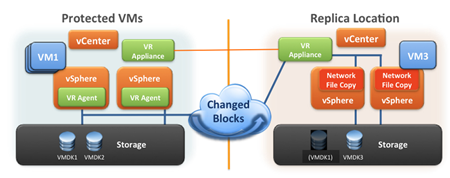







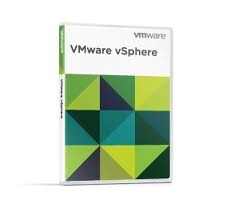


Recent Comments