Quick notes while attending VSAN deep dive by Christos Karamanolis, the architect of VSAN and Christian Dickmann one of the lead developers for VSAN.
They went into the technical details of some of the functional components and how VSAN decides to distribute data across the cluster to meet availability and performance requirements, they showed some of the performance numbers.
VSAN key benefits, radically simple, high performance, lower TCO.
VMware increasingly sees vSphere admins also managing storage and VSAN is targeted at them.
VSAN performance is with very low host CPU performance
2M IOPS for 100% read possible with 4PB of disks, 640k IOPS with 70% read, 30% write
VSAN clusters aligned to vSphere clusters for ease of management rather than a technical limitation
VSAN policies it can present:
- object space reservation
- number of failures to tolerate
- number of disk stripes per object
- flash read cache reservation
- force provisioning
Went through disk layouts and use of flash devices
VSAN asynchronously retires data from flash write buffer to HDD sequentially for performance
With VSAN license you get vSphere Distributed Virtual Switch even if you don’t have Enterprise Plus licensing
VSAN is an object store not file store
VM home directory object is formatted with VMFS to allow a VMs configuration files to be stored on it, mounted under the VSAN root directory, this is similar to VVols
Advantage of objects:
- storage platform designed for SPBM
- per VM per VMDK level of service
- application gets exactly what is needs
- high availability
- better scalability
- per VM locking, no issues as number of VMs grows
- no global namespace translations
SAN write stays in write buffer for as long as possible as it often changes after initial write so is kept in cache
Host load balances VSAN reads across replicas but only reads block from same replica to keep single cache copy
VSAN remote cache read latency negligible as local SSD latency increases anyway with more data
VSAN supports in-memory local cache for very low latency, used with View Accelerator (CBRC)
VSAN has a scheduler that throttles replication traffic in the cluster but will always leave a little room so replication can at least continue
HA has been heavily modified to work with hyper-converged and VSAN
VSAN gives users 3 options for maintenance mode
- ensure accessibility
- full data migration
- no data migration
VSAN monitoring and troubleshooting with:
- vSphere IO
- command line tools
- Ruby vSphere Console
- VSAN Observer.
 Was excellent to have the final Run VMworld this morning although it didn’t feel like it until we started. Thanks to everyone who joined over the week, it was great to meet everyone and chat.
Was excellent to have the final Run VMworld this morning although it didn’t feel like it until we started. Thanks to everyone who joined over the week, it was great to meet everyone and chat.
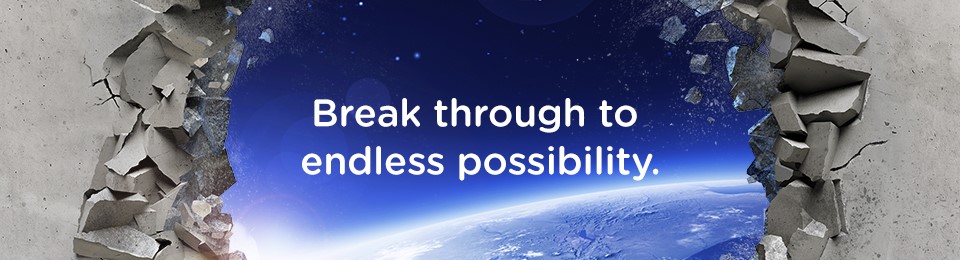


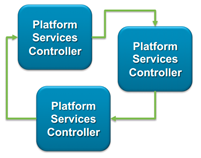
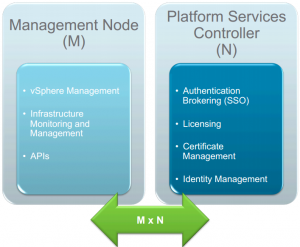
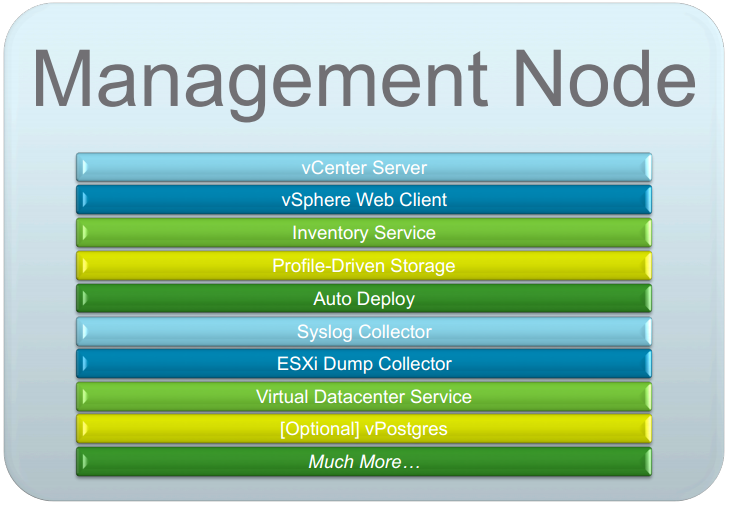
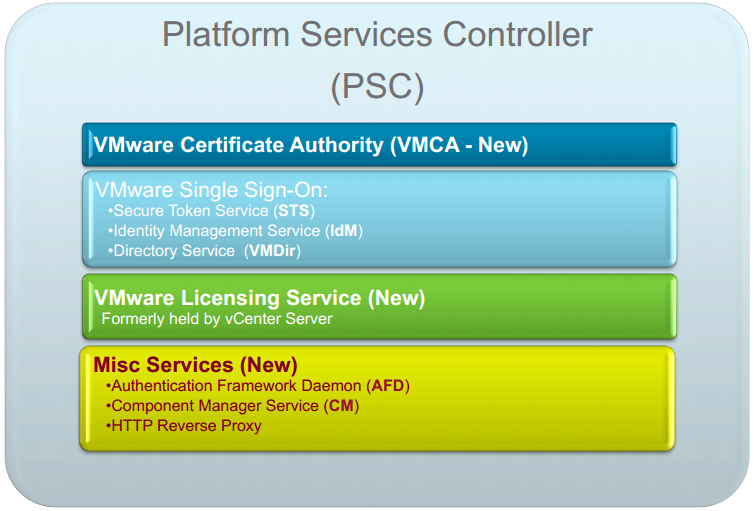
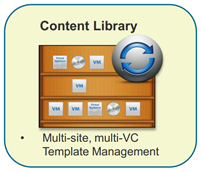






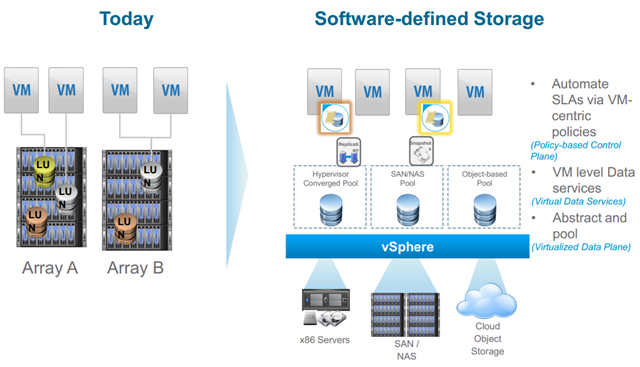
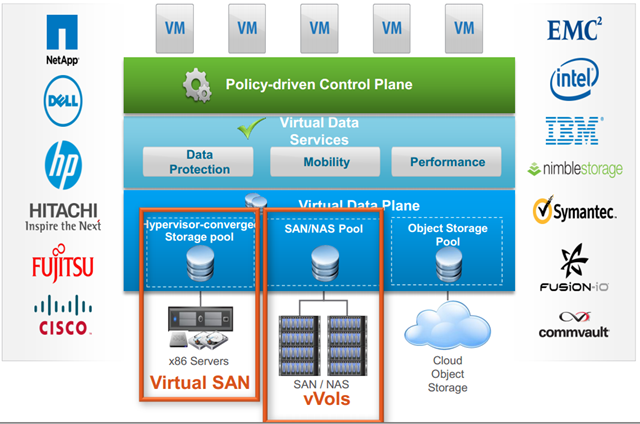
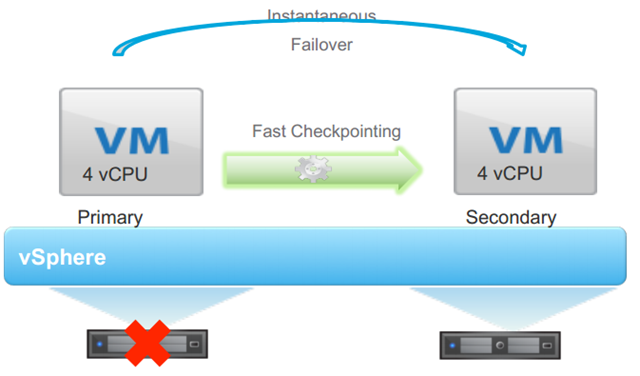
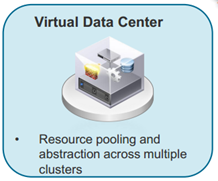
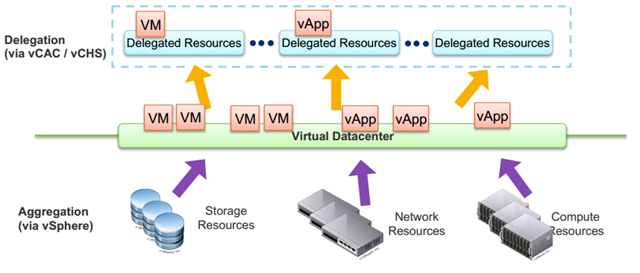


Recent Comments