NetApp has updated its PowerShell Toolkit, DataONTAP to version 3.
Two major features have been added:
A new cmdlet Invoke-NcSysstat which is like Invoke-NaSysstat and allows you to monitor cluster system performance stats for: System, FCP, NFSv3, NFSv4, CIFS, iSCSI, Volume, Ifnet, LUN, and Disk.
Invoke-NcSysstat works in both the cluster and Vserver context for Data ONTAP 8.2 and up. For Data ONTAP versions previous to 8.2, Invoke-NcSysstat must be run in the cluster context. Ifnet and Disk performance stats aren’t available when running against the Vserver context.
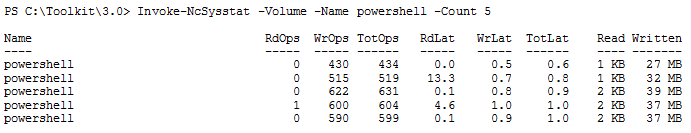
Invoke-NcSysstat can also aggregate performance stats for selected objects.
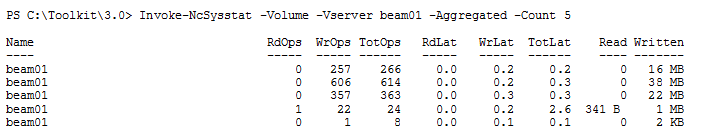 ONTAP 8.2 API support is now complete with 67 new cmdlets in the clustered ONTAP set and 27 cmdlets with new parameters for Data ONTAP 8.2for a total of 1738 cmdlets.
ONTAP 8.2 API support is now complete with 67 new cmdlets in the clustered ONTAP set and 27 cmdlets with new parameters for Data ONTAP 8.2for a total of 1738 cmdlets.
Read more…
NetApp has extended its PowerShell management to its virtual center plug-in, the Virtual Storage Console. The toolkit can be downladed from here.
NetApp currently has a PowerShell toolkit called DataONTAP for managing its controllers but this new toolkit has been developed to manage the VSC directly.
As this is a 1.0 release not all VSC functionality is available. Currently it can do the Provisioning & Cloning operations of VSC such as creating and deleting datastores and starting a rapid VSC clone and redeploy. Also included is the new ability in VSC 4.1 to do a vCloud Director vApp clone.
Going forward NetApp are working on exposing more of the VSC functionality through an API which will be available to the toolkit so expect plenty more to come.
This is a great addition from NetApp as it allows you to include the cleverness of the VSC along with your PowerCLI automation in the same scripts.
Here is a list of the available Cmdlets
- Connect-vsc: Connect to the web service hosting the VSC Provisioning and Cloning APIs.
- Get-vscManagedObjectRef: Get the managed object reference (aka MORef) string for a vCenter object.
- Get-vscVirtualMachine: Get vmSpec objects for all virtual machines that were created based on the virtual machine specified.
- Get-vscVmFileSpec: Get vmFileSpec objects that define a virtual machine clone source.
- Get-VCloudCredentialStatus: Verifies vCloud Director connection status.
- Get-VCloudVCenterCredentialsStatus: Verifies vCenter(s) connection status information.
- New-vscControllerSpec: Convenience cmdlet to create a controllerSpec object with the ability to prompt for credentials.
- New-vscDatastore: Create a new VMware datastore.
- New-VAppClone: Perform vApp cloning or provisioning operation.
- Remove-vscDatastore: Delete a VMware datastore.
- Remove-VCloudCredentials: Remove vCloud Director credentials.
- Remove-VCloudVCenterCredentials: Remove vCenter credentials.
- Set-vscDatastoreSize: Resize a VMware datastore.
- Set-VCloudCredentials: Set vCloud Director credentials.
- Set-VCloudVCenterCredentials: Set vCenter credentials.
- Start-vscClone: Start a vsc rapid cloning operation.
- Start-vscRedeploy: Start a vsc virtual machine redeploy operation.
It seems like only yesterday (well, OK 3 months ago) that NetApp updated it’s Powershell Toolkit, DataONTAP to version 1.7.
Well, today, now we have Powershell Toolkit, DataONTAP version 2.0
The major features include:
- Data ONTAP 8.1 (Cluster-Mode) support – Cluster Mode Powershell architecture is now said to be stable and complete, 86 new cmdlets
- Dynamic VHD to fixed VHD conversion – Use rapid copy-offload with ConvertTo-NaVhd to convert a dynamic VHD to a thin, fixed VHD to fix alignment issues without using more space for both LUNs and CIFS shares
- LUN to VHD file conversion – ConvertTo-NaVhd can convert an entire LUN to a VHD file in another LUN, great for P2Vs.
- VHD file to LUN conversion – new cmdlet ConvertTo-NaLun to convert a VHD file to a LUN for a V2P if you need to
- NDMP copy client – 4 new cmdlets to monitor NDMP copy operations.
- More CIFS shares support – building in support for Windows Server 2012 supporting Hyper-V over SMB.
Read more…
NetApp has today updated it’s Powershell Toolkit, DataONTAP to version 1.7.
I’ve said it before but a rebranding to PowerONTAP would be a much cooler!
The major features include:
VHD/VMDK file conversion. You can use ConvertTo-NaVhd and ConvertTo-NaVmdk to use NetApp FlexClone to convert between VHD files used on Hyper-V & XenServer and VMDK files on VMware. That could make any hypervisor migrations so much easier.
VHD partition detection and alignment using Get-NaVirtualDiskAlignment and Repair-NaVirtualDiskAlignment on MBR fixed VDH files.
Data ONTAP 8.1 Cluster-Mode Support with 227 new cmdlets, yes that is 227 NEW cmdlets bringing the total Cluster-Mode cmdlets to 375.
CIFS rapid file cloning so you can duplicate files within CIFS shares (great for say refreshing test datasets from prod) using file level FlexClone.
Cluster Shared Volumes (CSV) Space reclamation so you can now reclaim space not just in NTFS LUNs but also in CSVs.
Read more…
My updated previous NFS post talked about implementing part of the functionality of SRM in Powershell using PowerCLI and NetApp’s DataONTAP for NFS datastores.
This post is an update to my previous iSCSI post in which I had only looked at the VMware side of the automation and so it’s time for an update to include the important part of handling the underlying storage. I’m going to use NetApp storage as an example but any storage vendor that exposes their API to Powershell can be used if you can find the relevant commands.
You will obviously need both PowerCLI and Netapp’s DataONTAP installed. See my previous post: Pimping your Powershell Profile for getting everything installed.
For the storage automation, all you really have to do is connect to the filer and then quiesce and break the storage mirror so it is writeable at the BR site. After you’ve connected this is a single line:
Get-NaSnapmirror "FilerName" | Invoke-NaSnapmirrorQuiesce | Invoke-NaSnapmirrorBreak -Confirm:$false
Read more…
Categories: DataONTAP, ESX, NetApp, PowerCLI, Powershell, VMware Tags: automation, DataONTAP, iscsi, netapp, PowerCLI, powershell, recovery, storage, vmware
NetApp has updated it’s Powershell Toolkit which it calls DataONTAP to version 1.5 (I think PowerONTAP would be a much better name!).
You will need a Netapp NOW account which is available to customers and partners to download the toolkit.
http://communities.netapp.com/community/interfaces_and_tools/data_ontap_powershell_toolkit
There are 27 new cmdlets taking the total up to a massive 528 cmdlets with nearly all possible API’s now covered.
Read more…
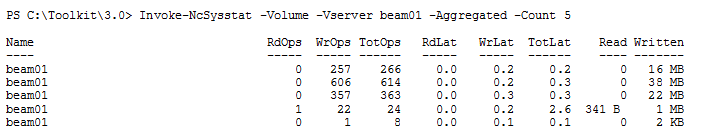 ONTAP 8.2 API support is now complete with 67 new cmdlets in the clustered ONTAP set and 27 cmdlets with new parameters for Data ONTAP 8.2for a total of 1738 cmdlets.
ONTAP 8.2 API support is now complete with 67 new cmdlets in the clustered ONTAP set and 27 cmdlets with new parameters for Data ONTAP 8.2for a total of 1738 cmdlets.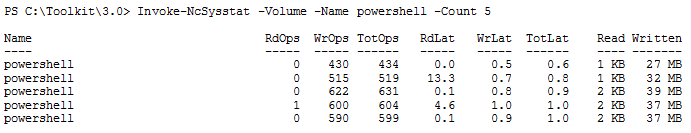


Recent Comments