This is part 6 of a 7 part post on managing vSphere 5 Certificates:
- Installing a Root Certificate Authority
- Distributing the root CA certificate to clients
- Creating the default vCenter 5 Server Certificate and including a DNS alias
- Replacing the default vCenter 5 Server Certificate
- Replacing the default vCenter 5 Web Client Server Certificate
- Replacing the default vCenter 5 Inventory Service Certificate
- Replacing the default vSphere Update Manager 5 Server Certificate
vCenter Server actually has three different components which need their certificates updated, vCenter Server, vCenter Web Client Server and vCenter 5 Inventory Service. Initially I had only written the vCenter Server certificate steps but luckily Michael Webster (VCDX #66) keeps me on my toes and I’ve now added parts for the other two components.
You should have now created the default vCenter 5 server certificate files, replaced the default vCenter 5 Server certificate, replaced the vCenter 5 Web Client Server certificate and can now go ahead and replace the vCenter 5 Inventory Service Certificate with the same new certificate files you have created.
On the vCenter Server navigate to C:\Program Files\VMware\Infrastructure\Inventory Service\ssl.
Make a backup copy of the SSL folder.
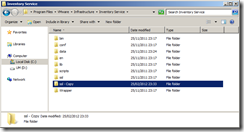
Copy the rui.crt, rui.key and rui.pfx files from C:\OpenSSL-Win64\bin into the into the vCenter Inventory Service SSL folder

Read more…
This is part 5 of a 7 part post on managing vSphere 5 Certificates:
- Installing a Root Certificate Authority
- Distributing the root CA certificate to clients
- Creating the default vCenter 5 Server Certificate and including a DNS alias
- Replacing the default vCenter 5 Server Certificate
- Replacing the default vCenter 5 Web Client Server Certificate
- Replacing the default vCenter 5 Inventory Service Certificate
- Replacing the default vSphere Update Manager 5 Server Certificate
vCenter Server actually has three different components which need their certificates updated, vCenter Server, vCenter Web Client Server and vCenter 5 Inventory Service. Initially I had only written the vCenter Server certificate steps but luckily Michael Webster (VCDX #66) keeps me on my toes and I’ve now added parts for the other two components.
You should have now created the default vCenter 5 server certificate files, replaced the default vCenter 5 Server certificate and can now go ahead and replace the vCenter 5 Web Client Server Certificate with the same new certificate files you have created.
On the vCenter Server navigate to C:\Program Files\VMware\Infrastructure\vSphere Web Client\DMServer\config\.
Make a backup copy of the SSL folder.

Copy the rui.crt, rui.key and rui.pfx files from C:\OpenSSL-Win64\bin into the into the vCenter Web Client Server SSL folder

Read more…
This is part 4 of a 7 part post on managing vSphere 5 Certificates:
- Installing a Root Certificate Authority
- Distributing the root CA certificate to clients
- Creating the default vCenter 5 Server Certificate and including a DNS alias
- Replacing the default vCenter 5 Server Certificate
- Replacing the default vCenter 5 Web Client Server Certificate
- Replacing the default vCenter 5 Inventory Service Certificate
- Replacing the default vSphere Update Manager 5 Server Certificate
vCenter Server actually has three different components which need their certificates updated, vCenter Server, vCenter Web Client Server and vCenter 5 Inventory Service. Initially I had only written the vCenter Server certificate steps but luckily Michael Webster (VCDX #66) keeps me on my toes and I’ve now added parts for the other two components.
You should have now created the default vCenter 5 server certificate files and can now go ahead and replace the existing certificate for vCenter 5 Server with the new certificate files you have created.
On the vCenter Server navigate to C:\ProgramData\VMware\VMware VirtualCenter.
Make a backup copy of the SSL folder.

Copy the rui.crt, rui.key and rui.pfx files from C:\OpenSSL-Win64\bin into the into the vCenter SSL folder
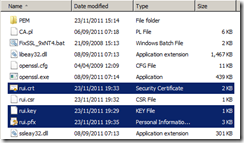
Read more…
Unfortunately I wasn’t able to attend the London VMware User Group meeting on the 26th January, the first I’ve missed in a quite a while but hopefully I had a good enough excuse!
However, I was surprised and extremely honoured to hear I had been awarded “Best Community Presentation 2011” award for one of my presentations during the year, Upgrading from vSphere 4 to 5 at the first ever UK VMware User Group. This was a combined meeting of the London, Northern and Scottish VMUGs held in the National Motorcycle Museum in Solihull.

I am a fervent believer in the power of community and the VMware user groups in particular do a fantastic job of bringing together people with a passion for IT and virtualisation in general and in their simplest form allow information to flow and fantastically it’s not just from VMware’s side as the VMUGs are independently run and so are designed to get to please YOU, not VMware. Networking on a human level at a VMUG is not handing out your business card at a cocktail party but rather it’s all about community spirit, sharing ideas, asking questions, getting involved and hopefully getting something out of it at the end of the day. I’m just glad that I’ve been fortunate enough to have a chance to empart some information and give back a little of the deluge of awesome info I have received in the past.
I was going to write a post on how important user groups are and how you really should get involved in any way you can and even take the plunge and put together a presentation yourself or with a colleague or friend but Jonathan Medd, a fellow prize winner and all-round community guru has done such a great job already in his post: Your Local Technical User Group Needs You. All I would add is take the plunge and go for it, mix the knowledge you have gained from others with your bit of magic sprinkle and share it for the greater good. Yes, putting together a presentation takes a huge amount of time but you may surprise yourself with what you learn in the process and it is actually great fun standing up and showing off your work, honestly!
Thanks to the committee of Alaric, Jane, Simon and Stu who do a phenomenal amount of work behind the scenes to put together such a fantastic day…all for free by the way. They should be getting awards every time.
Hopefully I will have some time this year to contribute to the VMUGs in any way I can but I’m secretly wanting to hear there are no speaking slots available as they have been snapped up already by eager community people who have great stories to tell.
Thanks again!
 Eric Siebert who blogs at vSphere Land is well known for putting together the vLaunchpad list of all virtualisation blogs he is aware of and has very kindly included me in the list.
Eric Siebert who blogs at vSphere Land is well known for putting together the vLaunchpad list of all virtualisation blogs he is aware of and has very kindly included me in the list.
Eric also runs an election to get the virtualisation community to vote for the Top 25 blogs and getting your blog voted onto this list is a serious boost to your credentials in the virtualisation community and it is currently election time!
Today is the last day to vote for your favourite blogs.
You can cast your vote here:
http://www.surveygizmo.com/s3/786135/Top-VMware-virtualization-blogs-2012
This year the voting is sponsored by TrainSignal and you can win copies of their vSphere5 and View training videos.
Go Independent
I’m going to ask that you make special consideration for the independent bloggers who write and research in their spare time going above and beyond their day job descriptions to share their knowledge and experience about their virtualisation, cloud, VDI, storage, networking, whatever journey for the benefit of the community.
Read more…
NetApp has today updated it’s Powershell Toolkit, DataONTAP to version 1.7.
I’ve said it before but a rebranding to PowerONTAP would be a much cooler!
The major features include:
VHD/VMDK file conversion. You can use ConvertTo-NaVhd and ConvertTo-NaVmdk to use NetApp FlexClone to convert between VHD files used on Hyper-V & XenServer and VMDK files on VMware. That could make any hypervisor migrations so much easier.
VHD partition detection and alignment using Get-NaVirtualDiskAlignment and Repair-NaVirtualDiskAlignment on MBR fixed VDH files.
Data ONTAP 8.1 Cluster-Mode Support with 227 new cmdlets, yes that is 227 NEW cmdlets bringing the total Cluster-Mode cmdlets to 375.
CIFS rapid file cloning so you can duplicate files within CIFS shares (great for say refreshing test datasets from prod) using file level FlexClone.
Cluster Shared Volumes (CSV) Space reclamation so you can now reclaim space not just in NTFS LUNs but also in CSVs.
Read more…
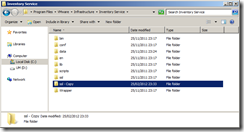




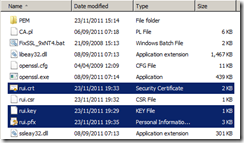




Recent Comments