VMware has announced the latest version of their End User Computing product Horizon View.
There have been 5 major changes to Horizon View:
- RDS Hosted Apps
- Application Catalog Enhancements
- Cloud Pod Architecture
- Virtual SAN Support
- vCOPS for View 6
RDS Hosted Apps
RDS Hosted apps will allow Horizon View clients to access applications and full desktops running on Windows Remote Desktop Services Hosts. This is big news as it gives VMware a competing product to Citrix XenApp.

For people who know about VDI, what is the difference? Well, VDI delivers an entire desktop to a particular user. This desktop is a whole virtual machine with an OS and applications. RDS (Remote Desktop Services) means using the capabilities of Microsoft RDS (previously Terminal Services) to allow multiple users to connect to a single OS but have separate private desktop instances and applications (the server doesn’t even have to be virtual but you’d be daft not to). With RDS you can display a full desktop but can also display just an application seamlessly without all the desktop stuff around it. You don’t need as many OS instances which means better resource utilisation as well as fewer Microsoft licenses.
Read more…
NetApp has now released a version of its Virtual Storage Console for Citrix XenServer as a plug-in to XenCenter. The VSC allows you to provision, resize and destroy storage repositories, manage deduplication and provision VMs using FlexClone and then import them into XenDesktop.
One of the nice things about XenServer and XenCenter is you create storage at the pool level and it is automatically mounted to all hosts in the pool rather than having to provision the storage for each host individually like you need to do in vSphere clusters. This VSC now makes it even simpler by being able to create the volumes and exports on the array as well.
You can read all about the release from the DataSheet.
VDI desktops in a XenDesktop environment need to be able to register with a controller or multiple controllers so they can be managed by the broker and allow connections by clients.
In XenDesktop 4 the default was having the controller information held in an Active Directory OU. During installation you specified an AD OU and the controller installation added the AD objects to the OU so the Citrix Virtual Desktop Agent (VDA) that is installed within the guest OS could find the correct delivery controllers.
This has changed in XenDesktop 5 where the controller information isn’t by default added to AD and the client VDA is configured with the DNS names of the controllers (best to have at least two for redundancy) in the following registry key:
HKEY_LOCAL_MACHINE\Software\Citrix\VirtualDesktopAgent\ListOfDDCs (REG_SZ)
In this example my controllers are lonxd01.lab.int and nycxd01.lab.int
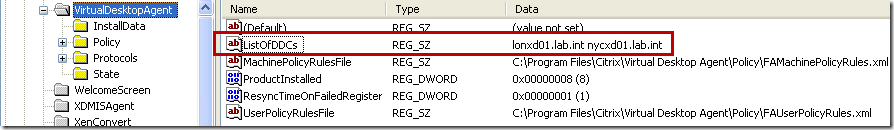
I think storing the controller information in AD which was the default in XenDesktop 4 was a great way of doing things as it gave you one less client VDA configuration setting to manage. If the controller information is stored in the registry and you need to add or remove a controller you have to reconfigure every client which can be a lot of work. If the controller information is stored in AD you can amend the setting in AD and all clients will be able to find the new controller without any VDA configuration change.
Read more…
Citrix XenServer 5.6 Feature Pack 1 is the latest release of XenServer but it is not supported as a hypervisor with either XenDesktop 4 or XenDesktop 5.
Have a look at the Citrix eDocs for Host Requirements / Hosting Infrastructure.
XenDesktop 4
http://support.citrix.com/proddocs/index.jsp?topic=/xendesktop-bdx/cds-hosting-infrastructure-reqs-bdx.html
XenDesktop 5
http://support.citrix.com/proddocs/index.jsp?topic=/xendesktop-rho/cds-sys-reqs-host-rho.html
XenServer 5.6 Feature Pack 1 has been out since 15 December 2010 and the release notes specifically mention enhancements to Provisioning Services and XenDesktop (only coming in a future release)
Provisioning Services improvements to Windows volume license (MAK and KMS) support.
XenDesktop platform enhancements. Provides local host caching of VM images to reduce storage TCO for XenDesktop VDI deployments. (Note: these platform enhancements will be enabled by a future version of XenDesktop).
XenDesktop 5 was released on 3 December 2010. OK, that’s only 12 days before XenServer FP1 but surely Citrix would have made the enhancements to XenDesktop 5 to support XenServer 5.6 FP 1…obviously not.
I’ve heard from Citrix that XenServer 5.6 Service Pack 2 is due for release soonish and will be supported by both XenDesktop 4 and 5. This does contradict somewhat with the release notes which state support will be in a newer version of XenDesktop rather than a newer version of XenServer.
If you are running XenDesktop 4 or 5 with XenServer 5.6 as the hypervisor, don’t upgrade to Feature Release 1, rather wait for Service Pack 2.

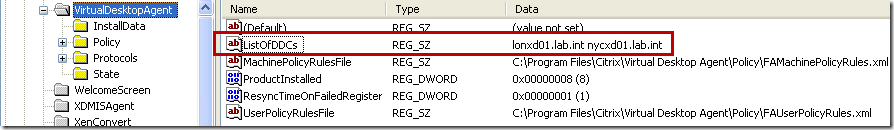


Recent Comments