NetApp releases its Virtual Storage Appliance, Data ONTAP Edge
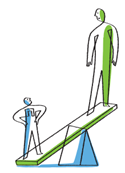 NetApp has released its long awaited Virtual Storage Appliance which it has called Data ONTAP Edge and also has made available an evaluation version for the masses.
NetApp has released its long awaited Virtual Storage Appliance which it has called Data ONTAP Edge and also has made available an evaluation version for the masses.
NetApp previously had a VSA which was available only for partners but it was fairly limited in what it could do, had very limited disk space and wasn’t the simplest VSA to set up.
I have worked with the previous VSA and blogged on how to make it a little more usable by increase the disk space in my post Installing & Maximising the NetApp ONTAP 8.1 Simulator which has been one of the most popular posts on this blog which shows you the interest.
Unfortunately my hackery wasn’t entirely successful and the expanded VSA wasn’t always stable despite my best efforts.
NetApp has now answered the call and released a VSA which is no longer just for evaluation use and available for everyone. It is being pitched as "a low-cost remote office storage solution". The maximum usable storage is 5 TB which is a vast improvement from the 20 GB available with the previous unmodified VSA. This release of ONTAP Edge runs ONTAP 8.1.1. It’s a VM that runs on ESXi which requires 2 vCPUs, 4 GB RAM and obviously available disk space.
I don’t know details on pricing or how this will be structured and whether you will be charged based on capacity.
NetApp calls the OS it runs Data ONTAP-v which is the same standard data management OS as every other ONTAP system, one of NetApp’s major strengths. You can learn how to administer a NetApp filer with System Manager using the VSA and use the same management functions on their biggest systems.
All the usual ONTAP features are available such as SAN, NAS, Snapshots, replication, and deduplication. SnapVault, SnapRestore and FlexClone are also built in. ONTAP Edge can use VMware VAAI, VACI, VADP and can also integrate with VMware SRM.
As the VSA is a VM it does lack some features compared to physical arrays such as Fibre Channel and FCoE LUNs, Data Compression and for now Cluster-Mode.
One of the things to also bear in mind is that you will most likely be installing this VM on the local disk of your ESXi hosts. That means the VM isn’t highly available if your ESXi host dies. Now, there’s possibly no reason why you couldn’t store this VSA on another shared storage system which is highly available and head down the path of storage Inception but this sort of defeats the object. Saying that you could have the VSA running in your branch office on for example the VMware VSA (making it highly available) and still be able to use ONTAP functionality like SnapMirror to backup VMs or CIFS file data from your branch office to your head office giving you a consistent backup system.
The released VSA is a production ready system but there is a 90 day evaluation VSA you can download to give it a try. You do need a NetApp NOW account to access the Evaluation which strangely says "Please enter your e-mail account at your company’s domain. Do not use a free e-mail account, such as yahoo.com, hotmail.com, gmail.com, etc. Accounts created with free e-mail addresses will be inactivated." although I was able to register a Guest account using a gmail.com address. I’m hoping this is an oversight as making your VSA available to the masses yet not if you have a free email address is a bit daft in my opinion.
The Evaluation can be downloaded from here. There is no technical available for the evaluation but you can try the NetApp Community pages https://communities.netapp.com/community/products_and_solutions/data-ontap-edge. Once you register you will be emailed the license keys.
There are some virtual hardware requirements listed to use Data ONTAP Edge:
- Two dedicated physical CPU cores
- 4GB dedicated memory
- Minimum 57.5GB disk space for the Data ONTAP Edge system
and also some physical server requirements for the ESXi host:
- Quad core, or two dual-core, 64-bit Intel® x86 processors
- 2.27GHz or faster processor speed
- Greater than 4GB memory (recommend 8GB or more)
- Four or more physical disks on the server
- Single Gigabit Ethernet network
- Hardware RAID – must have a battery-backed write cache
and the power management BIOS settings must also be disabled on the ESXi host or the VSA will install but not start.
- CPU power management (pstates) must be disabled. Some CPUs may use different terminology for this setting, such as "performance states."
- Idle states (cstates) must be disabled.
These settings can be seen in the vSphere client under the Configuration tab and Power Management. Active Policy must be listed as Not supported.
Releasing the VSA and making an evaluation version available to everyone (those without a free email address!) is a great step forward by NetApp and another step towards the true Software Defined Datacenter.
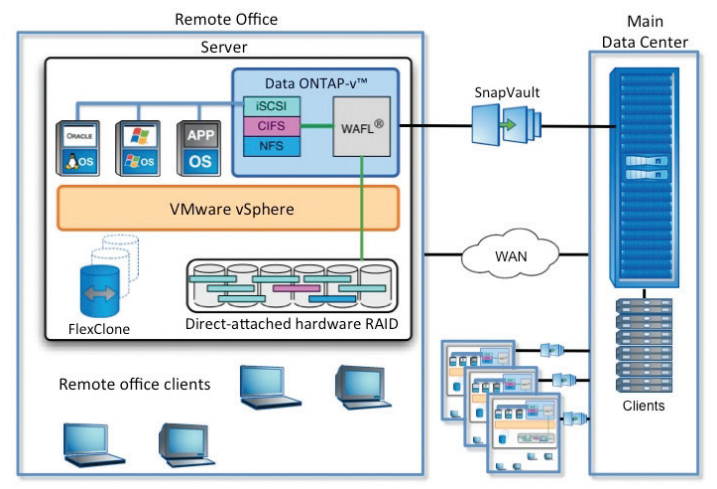


Recent Comments