VMworld US 2013: The Day 0 Buzz
The 1st part of VMworld US kicked off today in San Francisco starting with the TAM day with sessions tailored for VMware’s TAM enterprise customers rather than the general sessions for other attendees. I flew in yesterday from London and headed to the social start of VMworld at vBeers at The Chieftain. There were so many people from the VMware global community so it was great to meet new people and catch up with old friends.
I did actually manage to get some sleep despite the time zone change which was a good start and I even managed to go for a scenic run as well with Alaric Davies and Eric Wright and ran into Chad Sakacc!
VMworld TV 2013 Tease
Being in the US, what better way to start the day with a proper diner vBreakfast. Bacon fuelled networking I call it. I was very glad to join Simon Seagrave and Amy Lewis. The anticipation, excitement and interest in all things virtual was a good primer for the day.
There were plenty of people taking advantage of the 75% off exam discount to catch up on some certifications. The Certification Exam Center is open from 10:00am to 6:00pm every day.
I headed over to the dressed up Moscone Center where the conference is being held to register. It is amazing that such a large conference center is right in the middle of San Francisco, very convenient.
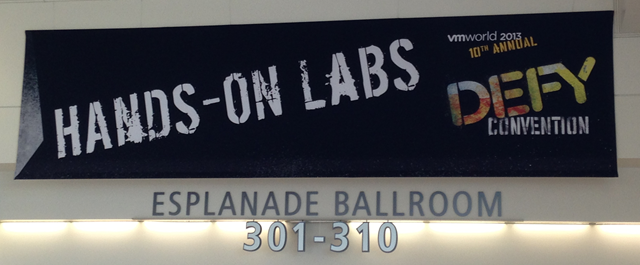 The Hands-On-Labs were open today to all attendees, not just TAM accounts so a way to get some lab time in before the conference starts for most people. The Labs are open every day but remember as the labs take up to an hour you need to be there in time before closing.
The Hands-On-Labs were open today to all attendees, not just TAM accounts so a way to get some lab time in before the conference starts for most people. The Labs are open every day but remember as the labs take up to an hour you need to be there in time before closing.
- Sunday August 25, 2013: 11:00am – 7:00pm
- Monday August 26, 2013: 11:00am – 78:00pm
- Tuesday August 27, 2013: 8:00am – 6:00pm
- Wednesday August 28, 2013: 8:00am – 5:00pm
- Thursday August 29, 2013: 8:00am – 3:00pm
- The labs have changed into more of a packaged solution made up of separate modules which together guide you through the infrastructure to build up an end-to-end solution for say EUC products, Horizon Workspace or Horizon Mirage or something bigger like Business Continuity and Disaster Recovery in Action which involves quite a few products. The modules are between 15 and 60 minutes and the entire lab could be a 3 hour solution. You are allocated 90 minutes for your lab session and need to complete a certain number of modules in that time otherwise you would have to start from scratch as the lab would be decommissioned. This may be frustrating for some who just want to dive into a particular component and have to go through a lot of content they may already know but it does show the solution in its entirety.
- At the Hands-on-Labs area, sections are taken up by the so-called traditional labs where you choose to take a lab and are assigned a workstation. There is also an area where you can do BYOD labs by using your own laptop. There are also three other areas dotted around the campus with BYOD spaces. As there was far less of a queue for this and have a laptop, there really wasn’t any choice!
The infrastructure to run the labs is managed by VMware and hosted in redundant data centers in Washington, DC and Las Vegas so a pretty good example of public cloud. The infrastructure consists of 200 Cisco UCS “Tank” blades, with 80 TB RAM running on EMC VNX 7500/5500 and Extreme I/O storage. Everything runs on vSphere with vCloud Director and vCOPS.
- I chose to do a lab called
VMware NSX Network Virtualisation Platform
- because I don’t have any experience of NSX. If ESX is the platform for VMware compute virtualisation, NSX is the platform for VMware network virtualisation. It is VMware’s true software defined networking product, built directly into the hypervisor augmented by a number of virtual appliances to manage the components or provide other networking functions.
- I had some issues with my lab but they were problems between the keyboard and the chair 🙂 so with some very helpful assistance from the lab captain I was able to recover and also get some extended time. I did notice that my lab ESXi hosts were of a rather recent version which officially I haven’t seen yet!
- I created a virtual layer 2 network spanning three different clusters across two separate data centers and added VMs to this network. It was actually so easy to implement and this really blew me away. I don’t say that often but I was very very impressed with NSX, an extremely powerful yet simple product. All I could think of was the complicated internal processes that take network teams so long to implement all with cludgy command lines. Here was a product that with a few clicks you can create some extremely powerful stretched layer 2 networks spanning multiple data centers all in software and from a single programmable interface and then move them around as simply.
- I was able to look at dynamic routing and move networks dynamically from edge to perimeter networks and follow and change the traffic flow of a typical 3-tier application. Unfortunately even with some time added I didn’t manage to complete the lab which had further modules on the distributed firewall and load-balancing. Hopefully I will have some time later this week or after the show to complete this as I really want to see the rest of the lab. I haven’t been as excited about a new technology as this for quite a while! NSX could be a game changer.
 Next to the Hands-on-labs there was also a demonstration of the VMware Horizon GPU offloading product using NVidia graphics cards. These are either dedicated GPUs you assign to a VM for really amazing graphics acceleration even when using a thin client. You can also use software to share a GPU with up to 4VMs which provides better than native acceleration but obviously not as good as the hardware dedicated GPU. I watched a car racing game and there is absolutely no way you could know that this was in fact running over a VDI session.
Next to the Hands-on-labs there was also a demonstration of the VMware Horizon GPU offloading product using NVidia graphics cards. These are either dedicated GPUs you assign to a VM for really amazing graphics acceleration even when using a thin client. You can also use software to share a GPU with up to 4VMs which provides better than native acceleration but obviously not as good as the hardware dedicated GPU. I watched a car racing game and there is absolutely no way you could know that this was in fact running over a VDI session.
I then headed over to cheer on the teams in the EMC organised #v0dgeball charity tournament that was ultimately won by, erm… EMC. If you have no idea what this is, v0dgeball is a virtualisation spin on a dodge ball tournament in which teams basically hurl balls at each other to knock players out until the last person is standing. All 14 teams had to raise $1000 for the Wounded Warriors project so a great way to be charitable at VMworld.
I had a walk around the VMware store and spotted some interesting things for sale.
The Solutions Exchange opened for a Welcome Reception during the afternoon with some delicious Korean pulled pork to nibble on and the vendors in full swing. I had a quick walk around and it is absolutely enormous. The VMware booth is impressive, make sure you see the R&D innovation section at the back. Chatted to HP about blades, saw impressive stuff from Simplivity who can backup and recover VMs to/from remote data centers extremely easily with superb deduplication. Had a demo of the CloudPhysics cards for finding out everything you need to know about what’s in your vCenter. Chatted to VMware about NSX, love it!
VMworld TV Opening Reception
I then headed to the #vmunderground party in the evening for some more networking of the social type.
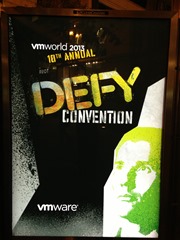
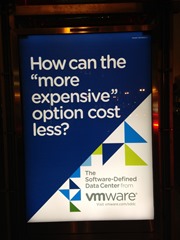





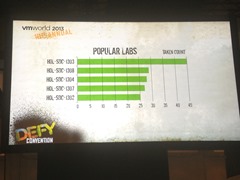
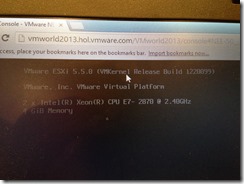











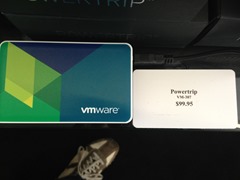




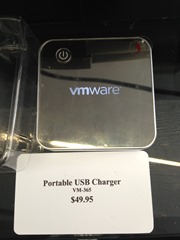






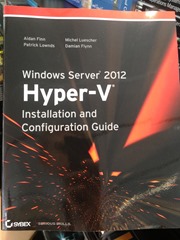




Recent Comments