What’s New in vSphere 6.0: Certificate Management
VMware has finally officially announced what is to be included in vSphere 6.0 after lifting the lid on parts of the update during VMworld 2014 keynotes and sessions.
See my introductory post: What’s New in vSphere 6.0: Finally Announced (about time!) for details of all the components.
VMware is at last tackling the nightmware of managing vSphere certificates in a more holistic way. Things were relatively simple until VMware started splitting up the compoments of vSphere into multiple components each requiring their own certificate with very particular settings. VMware had released the SSL Certificate Automation Tool which at least attempted to make the installation of the certificates a little easier but it took the perseverance and excellent scripting of Derek Seaman with his certificate series to make the actual process usable.
Customer feedback regarding certificate management has repeatedly highlighted the convoluted process so VMware has finally come up with a solution they believe reduces the operational overhead of managing certificates.
VMware is included two components into the new Platform Services Controller:
The VMware Certificate Authority (VMCA). This is not just a certificate management tool but actually a full blown Certificate Authority in itself. It can provision each ESXi host and each vCenter Server and its associated services with certificates that it signs.
The VMware Endpoint Certificate Service (VECS). This is a service that will store all certificates and private keys for vCenter Server and its associated services.
This means you will no longer have to manually update each separate vCenter component, you can just store all the certs in the VECS and get vCenter to use them.
ESXi host certificates will still be stored locally on each host but can be provisioned from the VMCA.
You don’t have to use the VMCA as a certificate authority or have it in your certificate chain and can choose to use your Enterprise CA or roll your own but you will need to use the VECS to store certs and keys for vCenter.
VMware is also simplifying the number of certificates it requires for vCenter internally. vCenter 5.5 needed separate certificates for at least the following:

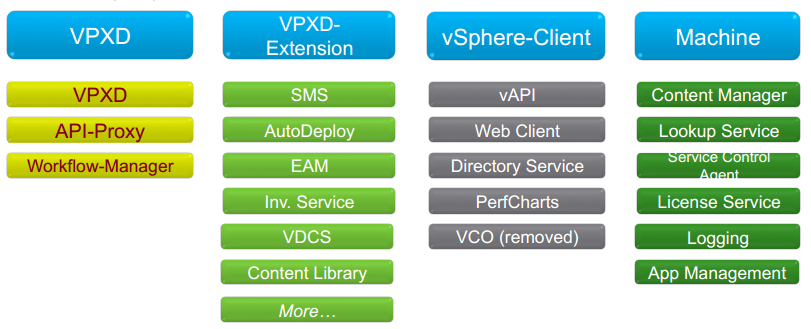
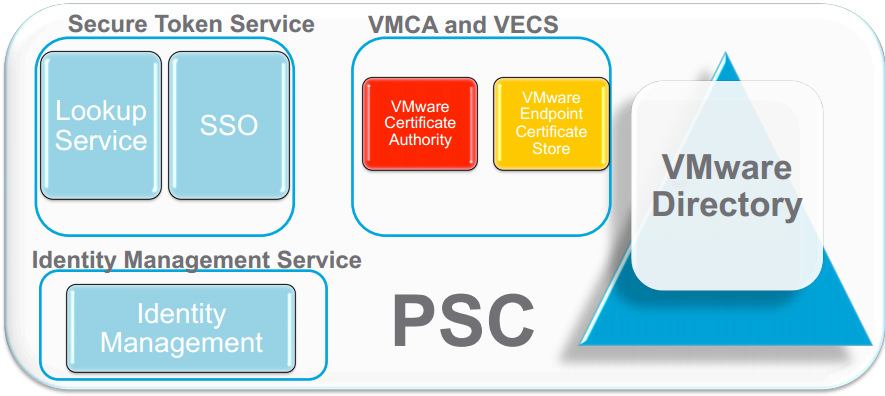


Recent Comments