Beware, Linked Mode can delete your vCenter permissions and licenses!
VMware released a new KB article yesterday with some more linked mode recovery steps. Linked mode issues can be pretty painful to troubleshoot and the resolution can cause you to lose vCenter information….so read on and be prepared!
http://kb.vmware.com/selfservice/search.do?cmd=displayKC&docType=kc&externalId=1024329
So, what is linked mode if you are not aware?
Linked mode is a great feature of vCenter that allows you go connect separate vCenter instances together and share information. When you log on to any of the linked vCenter servers with your vSphere client, you are able to see the inventory of all the vCenters which is really useful.
http://pubs.vmware.com/vsp40_e/wwhelp/wwhimpl/js/html/wwhelp.htm#href=admin/c_using_vcenter_server_in_linked_mode.html
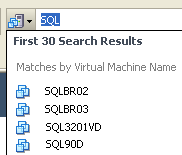 You are also able to use the search box in the top right corner and search for VMs across all your vCenter servers which is very useful when your environment grows. Users don’t need to remember a list of different vCenter servers to connect to.
You are also able to use the search box in the top right corner and search for VMs across all your vCenter servers which is very useful when your environment grows. Users don’t need to remember a list of different vCenter servers to connect to.
License information is also shared between linked vCenter servers so you can have a single license key applied in one place and use the license count for any server in any vCenter instance.
Roles are also shared between vCenter servers so you can use and manage the same role across your enterprise and set permissions based on those roles.
VMware uses Microsoft’s Active Directory Application Manager (ADAM) which is a cut down version of Active Directory which applications can use to replicate information in the same way as AD.


Recent Comments