HP Discover here I come!
 I’m very excited that HP has invited me to attend HP Discover in Las Vegas next week as a blogger. It’s going to be an intense few days, 15 hours of travel each way for 2.5 days of HP Discover!
I’m very excited that HP has invited me to attend HP Discover in Las Vegas next week as a blogger. It’s going to be an intense few days, 15 hours of travel each way for 2.5 days of HP Discover!
I’m particularly looking forward to speaking to HP product managers and executives and chatting to other bloggers and attendees to get a sense of what’s new with the “new” HP.
Management
Product wise, I’m first of all keen to delve deeper into HP OneView, HP’s converged infrastructure manager which aims to finally bring together HP’s disparate management tools, ultimately replacing HP SIM which I really don’t like and incorporating Virtual Connect Enterprise Manager. HP OneView runs as a virtual appliance and you pull in your servers, iLOs, chassis, Virtual Connects etc. where they can be managed and reported on from one place. It has an API so you can finally script against it with PowerCLI and other tools which cannot come soon enough.

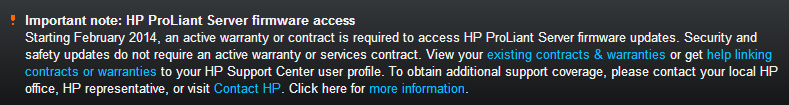

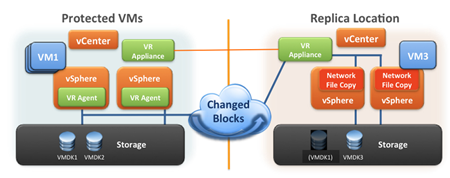






Recent Comments