What’s New in vCloud Suite 5.5: Introduction

 VMware has announced its latest update to version 5.5 of its global virtualisation powerhouse, vCloud Suite.
VMware has announced its latest update to version 5.5 of its global virtualisation powerhouse, vCloud Suite.
I would say that this is an evolutionary rather than revolutionary update being the third major release in the vSphere 5 family (5.0,5.1,5.5).
There are however some significant storage additions such as Virtual SAN (VSAN) and VMware Virtual Flash (vFlash) as well as a new vSphere App HA to provide application software high availability which is in addition to vSphere HA.
VMware has also responded to the customer frustration over Single-Sign on (SSO) which is an authentication proxy for vCenter and made some changes to SSO to hopefully make it easier to deploy. Every component of the suite has been updated in some way which is an impressive undertaking to get everything in sync.
Here are all the details:
- What’s New in vCloud Suite 5.5: Introduction
- What’s New in vCloud Suite 5.5: vCenter Server and ESXi
- What’s New in vCloud Suite 5.5: vCenter Server SSO fixes
- What’s New in vCloud Suite 5.5: Virtual SAN (VSAN)
- What’s New in vCloud Suite 5.5: VMware Virtual Flash (vFlash)
- What’s New in vCloud Suite 5.5: vCloud Director
- What’s New in vCloud Suite 5.5: vCenter Orchestrator
- What’s New in vCloud Suite 5.5: vCloud Networking & Security
- What’s New in vCloud Suite 5.5: vSphere App HA
- What’s New in vCloud Suite 5.5: vSphere Replication and vCenter Site Recovery Manager
- VMware is certainly evolving their strategy of the software defined data center, this release puts software defined storage (SDS) on the map at least from a VMware perspective, a multi-year project. VMware vVolumes hasn’t made it into this release which shows what a major undertaking it is, we will have to wait for vSphere 6!
- SDS is going to have a huge push this year from VMware and of course all the other storage vendors, expect some exciting innovation.
- Software defined networking is the next traditional IT infrastructure piece to “Defy convention” and is arguably by far the hardest one to change. Another multi-year project is just beginning.
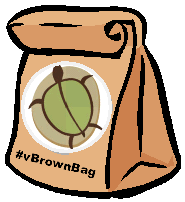
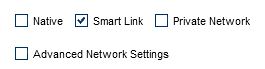
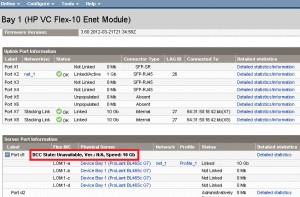





Recent Comments