HP has released a significant firmware update to its Virtual Connect line of HP Blade chassis switches.
This is part 6 of a 6 part post on HP Virtual Connect 4.01:
- HP Virtual Connect 4.01: What’s New
- HP Virtual Connect 4.01: Dual-hop FcOE support
- HP Virtual Connect 4.01: Min/Max Bandwidth Optimisation
- HP Virtual Connect 4.01: Priority Queue QoS
- HP Virtual Connect 4.01: SNMP and sFlow enhancements
- HP Virtual Connect 4.01: RBAC and Multicast + some more
Custom role-based configuration
VC 4.01 now also adds more options for role customisation.
You can split your administration into Storage Admin, Server Admin, Network Admin and Domain User.
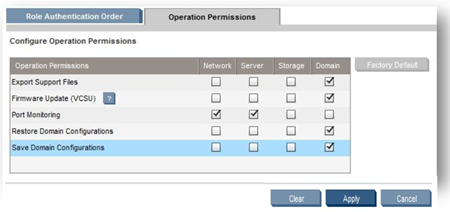
You can now configure more operational permissions for these users and the GUI will show you what will change when you are about to apply the new permission.
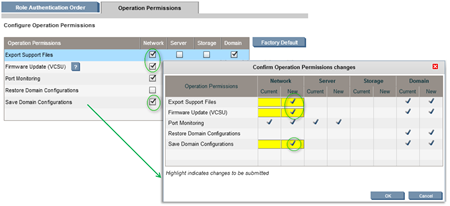
Read more…
HP has released a significant firmware update to its Virtual Connect line of HP Blade chassis switches.
This is part 5 of a 6 part post on HP Virtual Connect 4.01:
- HP Virtual Connect 4.01: What’s New
- HP Virtual Connect 4.01: Dual-hop FcOE support
- HP Virtual Connect 4.01: Min/Max Bandwidth Optimisation
- HP Virtual Connect 4.01: Priority Queue QoS
- HP Virtual Connect 4.01: SNMP and sFlow enhancements
- HP Virtual Connect 4.01: RBAC and Multicast + some more
SNMP MIB enhancements
HP has added a number of enhancement to SNMP for VC 4.01. A number of old traps have been depreciated and new traps added to provide more granular error reporting.
A trap is sent for each VC managed element state change (domain, enclosure, module, port, network, fabric, server or profile). Each trap describes what changed and what caused the change. There is also improved correlation between Traps, SIM events and the VC system log.
For example, pre-4.01 you would only get a Domain status notification with a very generic message saying the status of the domain has changed for a number of different reasons, say when a network port is disconnected.
In 4.01, three traps will be received when a port is disconnected which will result in Network, Profile and Domain managed status traps being sent to management stations.
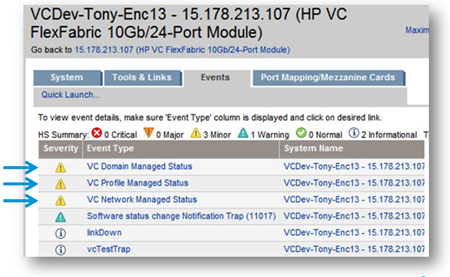
Read more…
HP has released a significant firmware update to its Virtual Connect line of HP Blade chassis switches.
This is part 4 of a 6 part post on HP Virtual Connect 4.01:
- HP Virtual Connect 4.01: What’s New
- HP Virtual Connect 4.01: Dual-hop FcOE support
- HP Virtual Connect 4.01: Min/Max Bandwidth Optimisation
- HP Virtual Connect 4.01: Priority Queue QoS
- HP Virtual Connect 4.01: SNMP and sFlow enhancements
- HP Virtual Connect 4.01: RBAC and Multicast + some more
Priority Queue QoS
QoS is the next major enhancement in VC 4.01.
Pre VC 4.01 there is very little QoS for any traffic. Traffic flows on a first in first out basis, if there’s any congestion, the traffic at the tail of the queue is dropped.
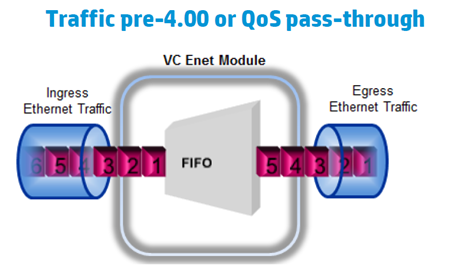
Basically you can control the Max that a FlexNic can transmit and receive but that’s it. VC performs no classification, marking, policing or traffic shaping. If there are any QoS traffic markings they are passed through VC in VLAN Tunnelled Mode but stripped out if using Mapped Mode with SUS.
Read more…
HP has released a significant firmware update to its Virtual Connect line of HP Blade chassis switches.
This is part 3 of a 6 part post on HP Virtual Connect 4.01:
- HP Virtual Connect 4.01: What’s New
- HP Virtual Connect 4.01: Dual-hop FcOE support
- HP Virtual Connect 4.01: Min/Max Bandwidth Optimisation
- HP Virtual Connect 4.01: Priority Queue QoS
- HP Virtual Connect 4.01: SNMP and sFlow enhancements
- HP Virtual Connect 4.01: RBAC and Multicast + some more
Min/Max Bandwidth Optimization
The next major enhancement in Virtual Connect 4.01 is a far more flexible bandwidth rate limit control. HP is finally catching up with Cisco UCS to offer this.
Virtual Connect has always had the option to set the available bandwidth for a FlexNic but this was a single value that didn’t have any rate adjustment based on traffic flow. This meant that although you may have 10Gb of bandwidth available to your LOM with multiple FlexNics, if one FlexNic was reaching the maximum of its allocated bandwidth yet another FlexNic on the same LOM was hardly utilised, VC couldn’t dynamically give more bandwidth to the starved FlexNic. You would have to go into VC and manually reconfigure the FlexNic bandwidth.
VC 4.01 is now able to share unused bandwidth proportionally among FlexNics and FlexHBAs. FlexNics/HBAs can now be configured with a minimum guaranteed and a maximum capped ingress bandwidth from the blade to VC.
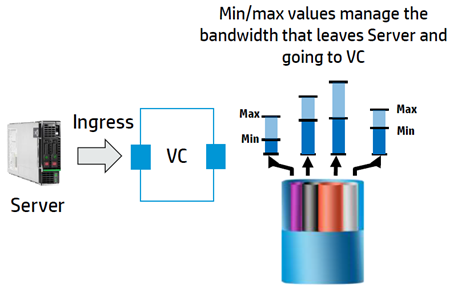
Read more…
HP has released a significant firmware update to its Virtual Connect line of HP Blade chassis switches.
This is part 2 of a 6 part post on HP Virtual Connect 4.01:
- HP Virtual Connect 4.01: What’s New
- HP Virtual Connect 4.01: Dual-hop FcOE support
- HP Virtual Connect 4.01: Min/Max Bandwidth Optimisation
- HP Virtual Connect 4.01: Priority Queue QoS
- HP Virtual Connect 4.01: SNMP and sFlow enhancements
- HP Virtual Connect 4.01: RBAC and Multicast + some more
Dual-hop FcOE support
Dual hop FCoE support is a major enhancement particularly for people looking to further converge their infrastructure from the chassis to ToR switches such as the Cisco Nexus 5000 series or HPs 5800/5900 series switches. This means you can keep your existing FC SAN fabric in place and connect it to your Cisco Nexus switches along with your LAN traffic. You then only need to connect your HP blade chassis to the Cisco Nexus switches and from there the LAN and SAN traffic is split off to their relevant upstream switches.
Dual-FcOE has arrived in VC 4.01 but HP are planning Multi-Hop FcOE support sometime in the future.
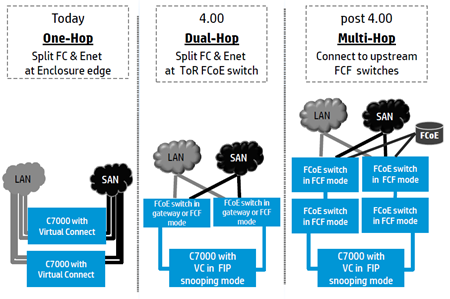
(all graphics from HP, 4.01 was a minor update from 4.00)
Read more…
HP has released a significant firmware update to its Virtual Connect line of HP Blade chassis switches. The main highlights are Dual-hop FCoE support and enhancements to QoS and bandwidth optimisation.
This is part 1 of a 6 part post on HP Virtual Connect 4.01:
- HP Virtual Connect 4.01: What’s New
- HP Virtual Connect 4.01: Dual-hop FcOE support
- HP Virtual Connect 4.01: Min/Max Bandwidth Optimisation
- HP Virtual Connect 4.01: Priority Queue QoS
- HP Virtual Connect 4.01: SNMP and sFlow enhancements
- HP Virtual Connect 4.01: RBAC and Multicast + some more
The full list of new features is:
| Dual-hop FCoE Support |
Extending convergence for Flex-10 and FlexFabric |
| Bandwidth Optimization |
Min/Max for NIC Bandwidth |
| Priority Queue QoS |
Prioritizing critical application traffic |
| SNMP MIB enhancements |
Improved monitoring and troubleshooting |
| sFlow monitoring |
Monitoring and planning at flow level |
| Multicast Filtering |
Single source multicast |
| Custom role-based configuration |
Delegate management permissions |
| GUI and CLI enhancements |
Session timeout and CLI tab completion |
There are a number of dependencies for VC 4.01
- Onboard Administrator – v3.70 recommended, 3.11 minimum
- Virtual Connect Support Utility (VCSU) – v1.8.1 or later
- Virtual Connect Enterprise Manager (VCEM) – v7.2 (Will work in older VCEMs in compatibility mode, i.e. no new VCM features will be supported)
 HP says Service Pack for ProLiant (SPP) 2013.02.00 is recommended as a Baseline Release Set but VC 4.01 has also been tested with SPP 2012.08.0, and SPP 2012.06.0 (B). Not quite sure what this means as if it has been tested with the previous versions they should be the minimum. Knowing the historical issues with firmware incompatibility, I would suggest ensuring you have SPP 2013.02.00 on your blades first.
HP says Service Pack for ProLiant (SPP) 2013.02.00 is recommended as a Baseline Release Set but VC 4.01 has also been tested with SPP 2012.08.0, and SPP 2012.06.0 (B). Not quite sure what this means as if it has been tested with the previous versions they should be the minimum. Knowing the historical issues with firmware incompatibility, I would suggest ensuring you have SPP 2013.02.00 on your blades first.
It’s worth noting that VC 4.01 is not part of any particular SPP package. HPSUM or the VCSU can be used to upgrade to VC 4.01 after you have upgraded your blade firmware.
The Emulex firmware version for the built in LOMs on a G7 Blade server (HP NC553i or NC551i) or Mezz card (HP NC554m) or the CNA LOM added to a Gen8 Blade server (HP 554FLB) need to have their firmware upgraded to support dual hop FCoE. The latest Emulex firmware version for the NC55x controllers is currently 4.2.401.2215. This firmware is NOT included in the SPP 2013.02.0, but it can be downloaded as a separate standalone update tool (bootable ISO file) or as a HP SUM component.
HP Virtual Connect 4.01 can be downloaded from here
You can read the Release Notes which detail the list of other fixes and also highlight some of the issues so a must read before deploying in case they affect you.
You can also read the User Guide and the Setup and Installation Guide
I have not updated my HP Virtual Connect Flex-10 & VMware ESX(i) pre-requisites post yet to reflect this new version as with such a major change it’s worth checking everything works as advertised so get testing!
Next up: HP Virtual Connect 4.01: Dual-hop FcOE support
HP has released an advisory saying that with versions of the Emulex Nic driver firmware pre 4.1.450.7 Device Control Channel (DCC) may not work which could cause your blades with NC55x Nics to drop off the network if the upstream network connection fails. This has been an issue which has plagued HP blade networking since the beginning and was a particular problem with the G6 Broadcom Nics so its disconcerting to see similar issues resurface.
http://h20566.www2.hp.com/portal/site/hpsc/template.PAGE/public/kb/docDisplay/?javax.portlet.endCacheTok=com.vignette.cachetoken&javax.portlet.prp_ba847bafb2a2d782fcbb0710b053ce01=wsrp-navigationalState%3DdocId%253Demr_na-c03600027-2%257CdocLocale%253D%257CcalledBy%253D&javax.portlet.begCacheTok=com.vignette.cachetoken&javax.portlet.tpst=ba847bafb2a2d782fcbb0710b053ce01&ac.admitted=1369727818792.876444892.199480143
4.1.450.7 is older firmware however and my post HP Virtual Connect Flex-10 & VMware ESX(i) pre-requisites recommends Emulex firmware version 4.2.401.605 so if you haven’t updated, now is the time.
HP blade servers have hard wired connections to their immediate upstream Virtual Connect switch via the chassis backplane. This means in normal operation the Nic on the blade will never see a down state unless the physical Virtual Connect switch is powered off or removed. This would still be the case even if the upstream network connection failed if it wasn’t for DCC. DCC is a firmware component where Virtual Connect sees all uplinks for an Ethernet Network are down and then sends a command down to the individual Flex Nics to tell them to mark the port as down so the blade can fail over traffic to another nic in a port group or team. DCC is what SmartLink does and requires coordination between Virtual Connect firmware and the blade Nic firmware which in the past has caused a lot of issues.
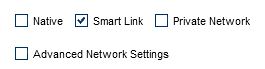
Something I noticed in the advisory however was you can actually now see whether DCC/SmartLink is working for each individual network connection. Navigate to the Interconnect Bays in the VCM GUI, then navigate to the server ports and view the DCC state:
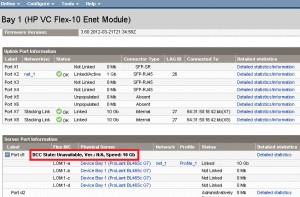
{Source: HP}
This looks like a recent addition to Virtual Connect firmware and will certainly help troubleshooting network connection issues but hopefully the DCC disconnect debacle won’t be repeated.
VMware and HP have both released advisories which say you shouldn’t use HP Virtual Connect in tunnel mode if you are using vCloud Director Network Isolation (vCDNI) which is MAC-in-MAC encapsulation.
There are two network modes available with Virtual Connect, Tunnel Mode and Mapped Mode.
When using Tunnel Mode, Virtual Connect passes all tagged and untagged packets through the Virtual Connect switch down to select blades where the VLANs are split into port groups. The uplinks are therefore considered dedicated uplinks as control over which VLANs are trunked is done at the upstream switch and so you can’t have a different set of VLANs going to Blade 1 and Blade 2 while still utilising the same uplinks. You could obviously have separate sets of uplinks for Blade 1 and Blade 2 to achieve this. The advantage of tunneling mode is only having to specify your VLANs once at the upstream switch and being able to pass all VLANs down the same trunk to multiple blades and only having to manage VLANs at the upstream switch and port groups on the ESXi host or within the vSphere Distributed Switch.
In Mapped Mode mode, the Virtual Connect switch examines all the VLANs and by defining Ethernet Networks for each VLAN on the Virtual Connect switch you can selectively pass down all or some of the VLANs down to the blades. The uplinks are considered shared as you can trunk all VLANs you will need for any blade and for example have some VLANs going to Blade 1 and other VLANs going to Blade 2 but sharing the same uplinks. In order to do this you have to create separate Ethernet Networks for every VLAN (possibly two for redundancy) and manage VLANs at both the upstream and Virtual Connect switches as well as port groups on the ESXi host or within the vSphere Distributed Switch.
Read more…
HP has updated its ESXi 5.x customised images as part of its Service Pack for Proliant (SPP) Feb 2013 update.
HP’s customised images are fully integrated sets of specific drivers and software that are tested to work together. You can see the list of Driver Versions in HP supplied VMware ESX/ESXi images.
I have done an extensive update of my HP Virtual Connect Flex-10 & VMware ESX(i) pre-requisites post which includes these new customised images.
HP Custom Image for VMware ESXi 5.1 February 2013: VMware-ESXi-5.1.0-799733-HP-5.34.23.iso
The new and updated features for the HP vSphere 5.1 Customized Image for February 2013 include:
- Provider Features:
- Report installed licenses for HP Dynamic Smart Array Controller.
- Report New memory properties.
- Support for IP Address encoding in SNMP traps.
- Support SMX MemoryModuleOnBoard association.
- HP Dynamic Smart Array Controller split cache support.
- Report New RAID levels for storage volume fault tolerance.
- HP Smart Cache support.
- Update reporting of Smart Array Cache Status to align with firmware and iLO.
- AMS features:
- Report running SW processes to HP Insight Remote Support.
- Report vSphere 5.1 SNMP agent management IP and enable VMware vSphere 5.1 SNMP agent to report iLO4 management IP.
- IML logging for NIC, and SAS traps.
- Limit AMS log file size and support log redirection as defined by the ESXi host parameter: ScratchConfig.ConfiguredScratchLocation
- SR-IOV Support:
- Updated Intel 10Gb network driver to enable SR-IOV for the HP 560FLB, 560M, 560SFP+, and 560FLR-SFP+.
HP Custom Image for VMware ESXi 5.0.0 Update 2 February 2013: VMware-ESXi-5.0.0-Update2-914586-HP-5.27.20.iso
The new and updated features for the HP vSphere 5.0 U2 Customized Image for February 2013 include:
- Provider Features:
- Report installed licenses for HP Dynamic Smart Array Controller.
- Report New memory properties.
- Support for IP Address encoding in SNMP traps.
- Support SMX MemoryModuleOnBoard association.
- HP Dynamic Smart Array Controller split cache support.
- Report New RAID levels for storage volume fault tolerance.
- HP Smart Cache support.
- Update reporting of Smart Array Cache Status to align with firmware and iLO.
- AMS features:
- Report running SW processes to HP Insight Remote Support.
- IML logging for NIC, and SAS traps.
- Limit AMS log file size and support log redirection as defined by the ESXi host parameter: ScratchConfig.ConfiguredScratchLocation
Emulex has released a new set of drivers and firmware for use on Gen8 and G7 HP Servers including blades with both VMware ESXi 5.0 and 5.1.
Driver:
Emulex be2net nic driver version 4.2.327.0 which is included in the HP Custom Image for VMware ESXi 5.1 February 2013: VMware-ESXi-5.1.0-799733-HP-5.34.23.iso and HP Custom Image for VMware ESXi 5.0.0 Update 2 February 2013: VMware-ESXi-5.0.0-Update2-914586-HP-5.27.20.iso or can be downloaded separately from VMware.
Emulex has also released a newer driver version 4.4.231.0 which is available from VMware but this isn’t supported as yet by HP.
Firmware:
Emulex firmware version 4.2.401.605 which can be updated using the Emulex OneConnect-Flash .ISO.
There was a 4.2.401.6 released but this has been superseded by 4.2.401.605 which fixes a number of issues.
I have done an extensive update of my HP Virtual Connect Flex-10 & VMware ESX(i) pre-requisites post which includes these new Emulex drivers and firmware.
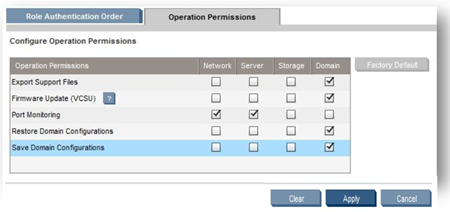
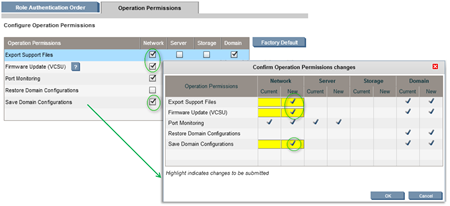
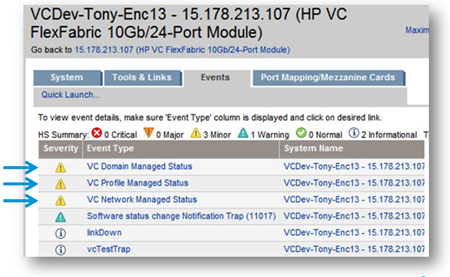
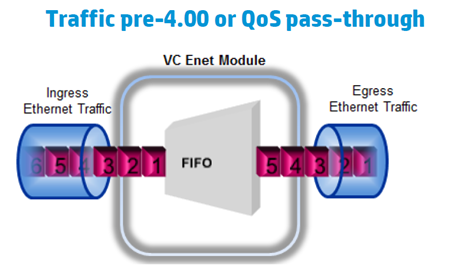
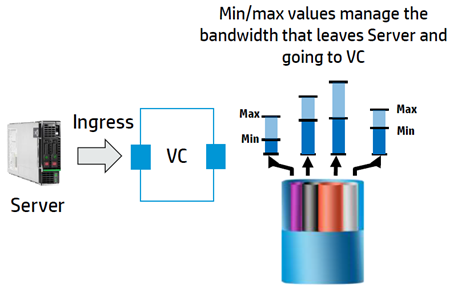
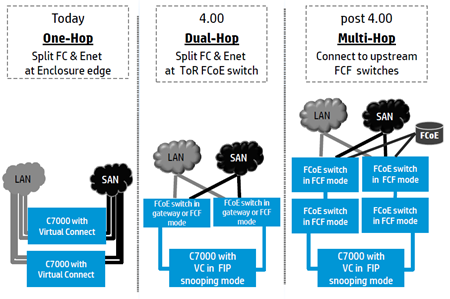

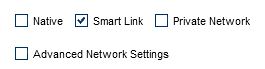
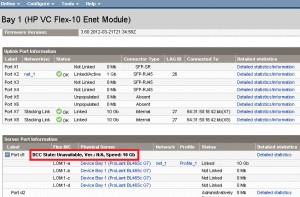


Recent Comments